
Why not subscribe now?
Useful Link(s)...
Hosting by
Bluehost
![]()
The User's Column, December, 2005
Column 305
Jerry Pournelle jerryp@jerrypournelle.com
www.jerrypournelle.com
Copyright 2005 Jerry E. Pournelle, Ph.D.
I have just come back from the Mojave Desert, where the XCOR EZ Rocket rocket-plane set a new record for manned rocket powered craft (see this link for more). The development of commercial space proceeds more slowly than I like, but it is moving, due in no small part to small computers. It is now possible for small businesses to do computer designs and simulations that were previously available only to the big companies. Perhaps more important, though, small computers enable small businesses to survive the myriad strangling regulations involved with doing any kind of business at all in this century.
 |
| Esther Dyson gets a shot of the XCOR EZ Rocket before its record-breaking flight. [View larger] |
It would be better for everyone but the bureaucrats to thin out a lot of these regulations, but that isn't likely to happen.
Pournelle's Law of Bureaucracy states that in any bureaucracy there will be two kinds of people: those who work to further the goals for which the bureaucracy was set up in the first place, and those who work to further the interests of the bureaucracy without regard to the goals and purposes of the organization; and that it is inevitable that the second group will get control of the organization. I have yet to see an exception to this rule.
The result is in keeping with the conclusion that the late Stefan Possony and I came to in our unfinished work The Strategy of Progress: it is the natural trend of a civilization to divert more and more of its output to building structure, and eventually the structure becomes so cumbersome that output is slowed. Left alone the organization will come to a halt. Sometimes this trend can be halted or reversed. It happened with the Discovery of the New World, again in the First Industrial Revolution, and in the opening of the American west. The Computer Revolution outpaced regulatory bureaucracy and showed what free men can do, but the regulators and bureaucrats have become smarter, and small computers made it possible for them to issue, and for businesses to look as if they were complying with, an increasing torrent of regulations and encumbrances.
The result has been the near containment of the eruption caused by the Computer Revolution. Here and there unanticipated developments let someone race ahead outside the regulatory nets, but the nets soon expand to entrap them. Microsoft is a good example: for a long time Microsoft refused to play the lobbyist game. As late as the early 1990's the Microsoft Washington office was small and consisted only of salespeople. There were no lobbyists. There were no "educational" receptions for Congressional and Administrative staff workers (where much of the education consisted of consuming free food and drink). There were no "educational" trips and tours, expenses paid, of the Seattle environs and the ski slopes in the Cascades. Then came the monopoly lawsuits: they had little effect on Microsoft operations, with this exception: Microsoft went from being a company with no lobbying activities to having one of the largest presences in Washington.
A good part of competition in the computer business is now in Washington, with different coalitions hoping to use the power of government to slow or halt competitors. Instead of competing on performance, or price, companies compete on their ability to influence the laws, and win lawsuits.
The space race has been that way, and will continue to be, in part because bureaucratic establishments full well realize that an enormous expansion of the resource base available to the human race will send us hurtling ahead out of the control of the bureaucrats and regulators: and that unrestrained growth might be dangerous. It has to be controlled, regulated, slowed; and thus we have poured the equivalent of fifty Apollo programs into NASA without having much to show for it. We can't even get back to the Moon, much less go there to live and mine resources.
So it goes. The contest between creators and controllers is the story of history, and alas, Francis Fukuyama was dead wrong when he proclaimed the end of history (PDF link) after the First Gulf War. The contest continues; the end of history can come only when the controllers win ultimately and finally. So far that has not happened.
 |
| Montage of items to be covered in this month's column. [View larger] |
I take some pride in being among the first to warn readers of the dangers of the Sony Rootkit (see last month's column). Alas, the story isn't over for those whose systems are infected with the Sony malware, because so far as I know there is no safe way to remove the Sony Rootkit from your system. If you have installed the Sony Rootkit - which you did if you played Sony CD's issued after Spring, 2004, and installed the special software that enabled you to play the music you had bought - your best bet is to scrub your disk to bare metal. That is, save all your files, reboot with your OS installation disk, and let it reformat the hard disk. Then reinstall all your applications.
That's not easy for some. You may not have all your applications disks, and some don't even have their OS installation disks. If that's your situation, I wish I had better news, but as of December 7 I know of no safe way to remove the Sony Rootkit. Microsoft is said to be working on a remedy, and we can all hope they develop it soon; until then, you just have to live with the problems that Sony has caused you.
Greg Lincoln tells me that "Sony has supposedly released an uninstaller for XCP that won't make things worse and actually works. You find it here: [link], and discussed here: [link].
Let me be emphatic in saying I have not tried this, and you should search the web to see if anyone has had bad experiences before you try it yourself.
Meanwhile, the story just keeps getting worse. Sony is now recalling all their music CD's issued with the Rootkit protection, 52 titles and some 2 million discs. You might think that is due to sheer embarrassment, but if so, there have been no signs of it in their public statements, which have largely been claims that they had every right to protect their intellectual property. No sooner had they said that, than it was discovered that some of the code in their Rootkit may well be pirated: see this link for details. There are also reliable reports of third party spyware hiding in the hidden directory the Sony Rootkit creates.
There are few signs that Sony realizes just how serious the situation is. Nor has the RIAA. The result looks to some computer users like a declaration of war. Since those users include a large number of Sony customers, it's a very odd war indeed; and since those users also include a large number of extremely sophisticated computer users, it is a war Sony is unlikely to win.
We haven't heard the last of this one. Stand by.
Last month we mentioned a number of items that would make good Christmas presents in high tech families. Here are some more.
David Pogue of the eponymous Pogue Press (now an O'Reilly imprint) has written Windows XP for Starters, The Missing Manual, and while I doubt any BYTE reader needs this book, each and every one of us knows half a dozen people who do. An inexpensive gift for people who usually find out how to run Windows XP by telephoning one of us. Give it to Aunt Minnie, and save yourself a good bit of time.
We've mentioned this one before, but there's a new story that goes with it. Ariadne, my 15" PowerBook, sits on a table. She's plugged in most of the time, and she's almost never turned off. That, it turns out, is not good: she gets warm.
This evening one of my associates noticed that Ariadne's hard drive is making clicking noises. This isn't good. Fortunately I bought AppleCare with the machine, so it's more inconvenience than disaster, but it will take time to get her down to the Apple Store and have that drive replaced, and meanwhile there's work for Ariadne to do.
Since the drive problem was probably caused by heat, we got out the APC Notebook Cooling Stand and put it under the PowerBook. That has dramatically reduced her temperature, and slowed the clicking although alas it has not been entirely eliminated. We also discovered that the cooling stand tilts the PowerBook to a more comfortable angle for use.
Peter Glaskowsky reports, "If the clicking is the same clicking I got on my old drive-periodic bursts of a dozen loud clicks-it is indeed related to heat, but it isn't a failure per se. I never fixed my clicking drive, and after I upgraded to a larger internal HD, I have continued using that drive in an external case as portable storage," so using the APC Notebook Cooling Stand may have saved me a trip to the local Apple Store. We'll see.
Dan Spisak got one of the APC Cooling Stands last month, and he finds that he takes it with him everywhere, both for the cooling and the more comfortable angle, and I have discovered the same thing regarding my IBM ThinkPad (as well as the PowerBook). The stand folds up and is easily carried in the computer case. Anyone who uses a laptop will find this useful. Highly recommended.
We recently got a Video iPod, and it's cool. The screen is small, and I wouldn't much care to watch episodes of LOST or any other show with a complicated plot on it, but it's fine for watching talking heads like Digital Life; and of course the Video iPod does audio just as well as the older audio-only iPods did.
The Video iPod does not come with one essential accessory: a cable that has a 4-element mini-stereo plug on one end, and 3 RCA plugs on the other. We had a cable like that. It came with one of our excellent JVC camcorders (actually each of the 3 JVC camcorders had that cable in its box), and while the color coding of the RCA plugs was wrong for the iPod, video being on the red one as I recall, the iPod output of left audio channel, right audio channel, video channel was all there. There is more on this cable at the Make web site (link), and you will recall that we have previously recommended a subscription to the O'Reilly Make magazine as a gift for geeks.
We used the JVC cable to connect the Video iPod to my Panasonic television, and everything worked perfectly. We watched a couple of episodes of Digital Life (link) , then switched to Amanda Congdon at http://www.Rocketboom.com. I have no idea how her show is paid for, but it's very good. If she has a sponsor it has to be Firefox (more on that product later) but that's so low key that you can't be sure she's sponsored at all. (I'd guess she has to be: no one puts on that professional a show every day just for the fun of it. I suspect her hair stylist gets paid more than the entire talent budget at Digital Life.)
Incidentally, her show confirms our hypothesis that lousy video with great content loses to quality video with pretty good content. Not that her show lacks content, but it's lower in content compared to Digital Life - and I'd rather watch Amanda.
Bottom line: video on the Video iPod is good enough to watch talking heads, but I wouldn't care to watch anything more complex on a screen that small. It's a very good way to move video from one place to another, or to carry video for playing on a TV or other viewing system. And it has all the cool features that made the audio genuine iPod the proper choice. The Video iPod isn't cheap, but it won't break the bank, and it's a great gift for just about anyone.
The iPod Shuffle is a sort of baby brother to the iPod family. It's very small, and very handy, and there are quite a few accessories for it. Like all iPods the Shuffle comes with just adequate earphones, called ear buds because they go in your ears, there better to deafen those who can't listen to music without high volume. Of course they work well for quiet music too; reducing noise always improves the signal to noise ratio.
The Griffin TuneBuds (link) are for Shuffle only, and combine better quality ear buds with a lanyard to hold the Shuffle. This works very well. The Shuffle can be put in a shirt pocket or just allowed to dangle; either way it's well secured. The ear buds sound less mushy at both high and low end than the buds that come with the Shuffle, and if I can tell the difference, you can be pretty sure that most others will find the difference dramatic. For Shuffle users only: recommended.
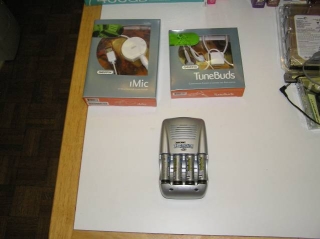 |
| Griffin Tunebuds, Griffin iMic, and the Rayovac 15 Minute Battery Recharger. [View larger] |
This is a low cost device which accepts microphones or line out stereo, and outputs to a USB connector to a PC or Mac. No drivers are needed. On a PC, for XP go to Sounds and Audio Devices (Multimedia for Windows 98 and SE), and select the iMic for "Sound Recording." On the Mac, the procedure is similar: select "Sound" in System Preferences, and tell it that the input device is iMac USB Audio. You can now record.
There is considerable online support, including instructions on using the iMac and pointers to useful software for recording and doing voice-overs. The iMic has a switch to select a line-in or microphone as the input source.
The original purpose of the iMic was to allow conversion of CD's, tapes, and vinyl records to MP3. That done they can be burned onto a CD, or stored in an iPod. I also know of at least one popular audio Podcast that uses the iMic, a moderate cost microphone, and a Mac PowerBook as the only tools for production. The quality is indistinguishable - to me - from podcasts with more professional equipment. USB input is quieter than direct input to a PC because most of the electronic noise is left outside the system; at least that's what I have been told. Given the hearing losses I've had most of my life I am hardly an expert.
Like all Griffin equipment this is handsomely made, looks cool, and works as advertised.
Most popular camcorders have built-in microphones but the sound quality is from low to awful. They also have a 3-contact mini-stereo input jack to allow you to use an external microphone, but those lines tend to be noisy, and the contact isn't very good. XLR plugs are far more rugged, quieter, and allow you a much longer distance between camera and microphone. You can also use a shotgun microphone.
This compact XLR Adapter is fully professional grade equipment, with a street price of about $300 US. When I say "compact" I mean that the DXA-2s attaches to a camcorder without overwhelming it: the unit is 3 ½ by 2 ½ by 1 inch thick.
The BeachTek accepts two XLR inputs as well as one unbalanced mini-jack input. There are level controls for each input. Thus you can use it as a mixer, with background music and voice over, or with two microphones for interviews. A number of well known video podcasters use the BeachTek. We can recommend this as a Christmas present, but in fact it's a necessary piece of equipment if you're going to make serious use of low- to medium-price camcorders. Recommended.
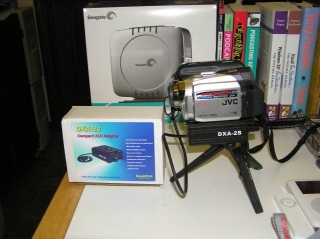 |
| JVC Camcorder mounted on BeachTek DXA-2s. Both are attached to an Assia mini-tripod. With the DXA-2s attached the camera is still handy and easy to use hand-held. [View larger] |
Last month we recommended the APC TravelPower Adapter and its companion Universal Notebook Battery as great gifts for computer using travelers. We can also recommend the APC Universal Plug Adapter (link), which in one configuration or another is compatible with just about every power outlet the world over. I sure wish I'd had this last time I was overseas! I don't ever intend to travel without it now that I have it.
Recommended.
On-line games use a lot of bandwidth. So do other activities, and sometimes they interfere with each other. If you're playing on-line you'd probably rather that an incoming mail attachment (most likely spam anyway) were delayed a few minutes than that you lose control of your character just as you begin bashing the Balrog.
On the other hand, if you're doing a monstrous download, such as an ISO image for booting a dead system (we'll tell that story later), you don't want all your bandwidth devoted to the download; you want to preserve some for mail and net surfing.
The solution to these problems is the D-Link Gaming Router (link). It's easy to install, automatically configured, and Just Works. You can tweak the configuration to change the priorities if you like, but I've found the defaults work quite well.
The gigabit Gaming Router plugs into a D-Link DGS-1224T 24-port gigabit switch. About half the computers at Chaos Manor are gigabit Ethernet. The D-Link switch automatically knows what speed to use for talking to each machine, so in practice when fast machines talk to each other or the Internet they do so at max speed, and when a fast machine talks to a slower (100 mb) system that works too. The Gaming Router replaced an older D-Link router, and everything went smoothly: it all Just Works.
If you're looking for a present for an on-line gamer, the D-Link Gaming Router is a natural. Games play better, annoying lag is reduced - sometimes eliminated - and when you're not doing an on-line game general Internet traffic management is improved. Highly recommended.
 |
| In the cable room. The D-Link Gaming Router sits atop the D-Link DGS-1224T 24-port gigabit switch. On the shelf below is the Belkin KVS that controls all the servers in the cable room, and the Mirra backup server. [View larger] |
As always after installing anything that might affect my Internet connection, one of the first things we did after installing the D-Link Gaming Router was to visit Steve Gibson's Spinrite establishment (link) to check our shields. We did a shields test, and I am pleased to say we remain invisible to probers and sniffers and other bad guys.
Gibson's Shields Up test is free and if you don't know about it you ought to.
This is probably the place to remind you to carry a small router on your travels. Some hotels provide a relatively secure internet connection. Others don't. Some protect you from outside invaders, but allow other guests in the hotel a way to hack into your system. Others don't.
When you get to a hotel with an Ethernet connection, plug the hotel Internet cable into the WAN port on your router, and your own machine into a LAN port. Alternatively you can use wireless LAN, but if you do, make sure you have set up everything including WPA - not WEP - security before you leave home; you don't want to be doing that under stress in a strange place. We know that WEP isn't easily broken without a determined attack, but who's to say that the guy in the next room isn't just waiting with the right equipment to make that attack? It isn't likely, but neither is identify theft. Don't take chances. Use WPA not WEP.
In most cases connecting the router as WAN and the local machines as LAN will Just Work, and you'll be isolated not only from intruders out in the Internet cloud, but also from others in the hotel. You'll also be able to connect to the Internet with more than one machine (yours and your significant other's, for example) at a time.
Sometimes it won't work. There are a few tricks to try. You can connect your computer directly to the hotel interface long enough to do whatever it takes to accept the hotel's conditions and promise to pay, then plug in the router and reset both router and your computer. That won't work if the hotel is recording your MAC address, but not all hotels do; some just go by room number. But if it doesn't work, it doesn't, and you may just have to chance connecting directly to the Internet with your portable. If you do, be sure you have all the security updates installed. Prayer might help also.
I found myself in that situation out in the Mojave desert for the XCOR flight. The router didn't work. I connected Lisabetta, the TabletPC, directly to the hotel's connection, and nothing untoward happened; but I only left her connected when she was actually doing something, and pulled the connector plug out other times. I may be needlessly paranoid, but then again I may not be.
Roberta Pournelle's reading program The Literacy Connection (http://www.readingtlc.com/), is highly successful, which is to say, it works: it will teach nearly anyone to read English in 70 lessons, one lesson a day, each taking an hour or less. Some children get part way through the program and "get it", and just take off, but we urge them to finish it anyway. The Literacy Connection uses systematic phonics, and was developed out of her twenty years' experience in teaching reading in schools ranging from exclusive private schools to a Los Angeles County juvenile detention school.
She is her own publisher, largely because her program isn't politically correct - it mentions religion and has patriotic themes - and thus is anathema to some school districts. Other districts have adopted it with fervor, because it works. In any event, we make the CD's for the program. The modern way to do that would be to print the program label directly on the disk, but I have been unable to find anyone who can take a label in SureThing format and convert it to something they can print. Consequently we print paper labels with SureThing, (link), and she uses DiskStomper to stick the labels on the CD's.
That worked fine until we ran out of labels. We had printed a lot of them a couple of years ago, and since that time the computer containing the SureThing program and her label file, and the Lexmark printer we had printed them on, had been relegated to storage. The computer is Paqgirl, one of the early Compaq iPaq "Legacy Free" desktops. I hauled it out, blew off the dust, and fired it up. It worked splendidly, except that Windows 2000 saw a whole pot full of updates it needed. I let it update itself while I sought out the Lexmark printer and searched for some blank disk labels.
I found almost no blank labels, and also discovered that in its two year hiatus the Lexmark had lost all the oompf from its cartridges. It would connect to Paqgirl, but it wouldn't print. I thought about alternatives, then went out to Fry's.
As it happens, Fry's had a Canon PIXMA IP 1600 color inkjet printer on sale for $49.95. I grabbed it. I also found blank disk labels that swore they were just right for SureThing, and got a couple of hundred of those.
There's not much more to the story. I brought the printer home, installed it using the disk that came in the box with the printer, did the calibration exercises as described in the manual, filled the hopper with disk labels, and told SureThing to print a bunch of them. It did, they're fine, and there's no more to tell.
The moral of this story is that small inkjet printers work very well, and it's hard to tell the difference between brands. You do want to stick to a name brand, like Canon, or Epson, or HP; given that, just wait for a sale and buy the cheapest. Use it until the cartridges run dry. Unless you do a good bit of printing, by the time your printing cartridge gives out, you will be able to get a new printer that will be as good or better than the one you have, and for a cost not only lower than you paid last time, but lower than the cost of the replacement cartridges. This is a bit wasteful of environmental resources, but I don't have any suggestions on what to do about it. I sure don't recommend trying to refill the cartridges yourself.
Now if you want high quality prints that's another story; but for the odd snapshot, school report covers, invitations and greeting cards, and the like, the simplest solution is to buy a new name brand printer on sale and use it until the ink's gone. Then go do it again.
 |
| The Canon PIXMA IP 1600 color inkjet printer ready to make disk labels. That's the Compaq iPaq "Legacy Free" desktop between the printer and the monitor. [View larger] |
I've had a couple of months to get familiar with three different JVC consumer grade camcorders, and I like them all. They're hardly professional quality, but they take pretty good pictures, both video and still; they're easy to use; and they are very small and handy. They're also rugged.
The three models I have are the GZ-MC200, which is the smallest and handiest; the GR-DF550U, which records on tape, has a viewfinder as well as a mini-screen; and the GZ-MG50U which has a 30 GB hard drive and holds 7 hours of Ultra-Fine or 14 hours of Normal pictures. That is one heck of a lot of pictures!
Each of these has both good and bad points. The bad points for all three are battery life, which isn't anything like as long as I'd wish for. On the other hand, you can buy batteries for any of these cameras almost anywhere. I saw several long-life batteries for these at Fry's. The good point of all three is their handiness. I am not an experienced camcorder user, but it didn't take me long to get the hang of using these. I took one to Larry Niven's Halloween party, I've carried each on my daily walks, and I took all three out to the desert for the XCOR rocket flight. I can't say I got wonderful pictures with any of them, but some were pretty good, and it's not at all clear that I'd have done better with more expensive equipment.
We're still experimenting with these cameras. I'm going to carry them to CES to see if I can use them for interviews and to make my show notes - after all, a camcorder also has an audio recorder in it, and voice notes over pictures should be even better than my old practice of taking Polaroid shots and writing notes on the back of the picture.
I'll let you know how things turn out, but I've had these camcorders for a while now, I'm getting used to them, and I like them. I haven't enough experience to tell you whether some other brand might be "better", but for the kinds of things I tend to do with camcorders, these seem to be good enough. More when I know more, but if you're in the market for a camcorder, make sure to check these out.
I have had a couple of ScotteVests (link) for a year or so now, and I should have written about them before. The reason I haven't has nothing to do with their quality - very high - or their usefulness to someone doing a lot of photography. If you're into photography you already know that a good photographer's vest is enormously useful, and you probably know that the ScotteVest high tech line are as good as they get, with little passageways for microphone and power lines, tons of pockets, strategically placed Velcro and zippers, and well made enough that you can mistreat them without disaster. The thing is, I don't do a lot of photography. I generally carry one and only one camera, and when I take pictures it's more for illustration of a story, or just as a memento, than anything else.
The other day I had to go out to the Mojave Desert for the XCOR manned EZ Rocket record breaking flight (link). My son Richard works for XCOR, and I was invited to go along with the flight crew out to the flight line. Mojave in December is cold and windy. Very cold. Very windy. This seemed like an ideal time to test the ScotteVest. Given that I was wearing the ScotteVest, I could carry a whole slew of cameras, both still cameras and the JVC camcorders we've been testing. (Someone else took professional shots; but some of the ones I got with the JVC consumer grade camcorders were very good indeed.)
As a result of that expedition I can recommend the ScotteVest. I know that neither men nor boys like to get clothes for Christmas, but if you have a budding photographer in your household, you won't go wrong with this gift. I stayed warm despite the Mojave wind and cold, I had pockets to warm my hands, and all my equipment including three camcorders was handy. It was very comfortable, too. Recommended.
 |
| The ScotteVest in action. You wouldn't know I'm loaded down with five cameras and accessories. That's the EZ Rocket, just about ready to fly. [View larger] |
We've written about this before. I no longer use ordinary batteries, either disposable or rechargeable. Instead I use Rayovac 15 Minute Rechargable Batteries and the Rayovac 15 Minute Recharger. (http://www.rayovac.com/recharge/faq.htm) I carry the recharger and some extra batteries, and I swap what's in my camera for the ones in the charger every chance I get. I used this in the Mojave desert, in Rome, and on just about every trip I have taken since I got the Rayovac system, and I'd be lost without it.
I've used this system long enough that I can say with confidence that the batteries hold up despite constant recharging. The recharger works with any batteries, but it only does the 15 minute recharge with Rayovac 15 Minute batteries; with those it truly takes only 15 minutes and they're good to go.
Anyone who takes photographs or does recordings, or who uses AA and AAA batteries will fall in love with this thing, and it's a near ideal Christmas gift. Highly recommended.
"Be not the first by whom the new is tried, nor yet the last to lay the old aside." I encountered that line from Alexander Pope's Essay on Criticism back in high school, and it struck me as great advice. When I began writing about the Computer Revolution back in 1979 I had to experiment with a lot of bleeding edge equipment, but I kept at least one machine conservatively configured so that I would always be able to turn out pay copy.
When the Internet became important, I started with Netscape, and although Alex and I attended the Microsoft launch of Internet Explorer 3.0, and we installed it on some machines, I didn't switch over on my main machines for some time. Eventually I did, and we've relied on Internet Explorer ever since. This is in part because Internet Explorer is easy to use if you're running Windows XP. Moreover, some web sites are unreadable without IE, while others look better if viewed with Explorer; and despite complaints about vulnerabilities to spyware and pop-up ads, I found Microsoft IE "good enough".
From time to time we'd try alternatives, but I never liked one of them enough to switch over. I kept IE up to date, installed plug-ins to deal with pop-up ads, and while I had some complaints, it was still good enough. I have the IE 7 Beta on a few machines, but it hasn't impressed me yet.
Last night, on Dan Spisak's advice, we switched my main machines from Internet Explorer to Firefox (http://www.mozilla.com/Firefox/), installed some extensions, and the experience was so good that I am rapidly installing Firefox on all the machines in Chaos Manor. Firefox is faster than Internet Explorer, and by a lot: IE, with all the security updates, runs as if someone had poured cold molasses into your machine. There are long delays before text appears on screen even on text-based web sites. It doesn't feel crisp. And while Internet Explorer will resize text on some web sites - my own included - on others setting it to maximum text size still won't get text large enough for me to read without getting close and squinting. Firefox, on the other hand, resizes text on every site I have tried, and has a far larger range of sizes from tiny to monstrous.
Firefox feels crisp. The (add-in) ad blocker works so well you don't notice it's there. Each site I visit gets its own tab, making it easy to do web research, look at a number of sites, and return to the ones I found interesting. With the Colorful Tabs extension the tabs each get a different color; not vital, but definitely an improved user experience.
Installing Firefox is a snap. When you do, Firefox painlessly and nearly instantly imports all your bookmarks and cookies from Internet Explorer. Once you have Firefox running, go to Tools - Extensions, and when the Extensions window pops up, select Get More Extensions. You will want at least the following:
Incidentally, Peter Glaskowsky reports that the Atom Feed works in Safari on the Mac as well, but apparently Safari believes that the "standard" blog style of putting things in reverse order is mandatory, and reverses my headers, making the feed less useful to Mac users. Alas. I have never cared for the "latest on top" blog style, believing it injurious to logical thought, and I don't intend to adopt it.
Those are the necessary extensions. I have also installed Colorful Tabs, which unsurprisingly gives different colors to my tabs.
There are at least a hundred other extensions, some frivolous (Bork Bork will translate web pages into the language you might expect from the Muppets' Swedish chef), and some in my judgment worse than useless. There are also many that are interesting, and you may want to try them, but I do caution you that it's quite possible to have extension conflicts, and the more complex you make something the slower it will be, and the more likely that it will just blow up and stop working. I have described the extensions I have installed without problems; I make no doubt I'll be recommending more in future columns.
Associate Dan Spisak and my son Alex were over last night playing with Firefox, and Alex said "It's not just a browser, it's a religion!" to which Dan replied "Yes, but it's a low dogma religion. The Colorful Tabs is the Amazing Technicolor Dogma." Everyone I know (some but not all Mac users excepted) who has tried the latest Firefox has become an evangelist.
Highly recommended.
I keep a needlessly complicated networking system here largely because it helps me understand the problems of my readers if I see what they have to deal with. There's also a certain amount of inertia in the system: I tend to use different machines to do different things even though it would be easy enough to put all those functions on one system.
There is a minimum complexity. I do use both Windows and Mac computers. One Windows machine runs Windows 98 because I haven't yet figured out how to get XP machines properly to print the output of my accounting system that I wrote in CBASIC back in the early 1980's, and which has served me well for all these years by producing accounting journals and ledgers that look just like those in the illustrations in the Accounting 201 textbooks. I could probably manage to get XP to work this in some kind of emulation configuration, or use Virtual PC, and I probably ought to learn how to do that simply to eliminate one of the boxes I have to keep running and make more room in the office, but my network makes using the Windows 98 machine painless, so I haven't put forth the effort.
I also experiment with Linux, 64-bit Windows XP, and both 32 and 64 bit versions of Vista née Longhorn.
We used Windows NT 4.0 for the Chaos Manor network until Windows 2000 Server came out, then we switched to that. We set it up with Active Directory, and a rather complex scheme of DNS assignments with addresses reserved for servers, others reserved for different routers and experimental boxes. This was installed on what was then a fast Intel machine, which we named Imperator. Now Imperator is obsolete, but he's good enough for my primitive network. Later we added a slightly more modern machine, named Creon, to be a "backup server" (Windows 2000 doesn't work quite that way; Imperator is first among equals, but Creon is not the primary server) and later a third, fairly modern box on an Intel D845 motherboard which we named "Overlord."
Overlord was actually intended to become a Windows 2003 Server, but the migration was sufficiently complex, and the benefits sufficiently low, that I never did that. Lately, though, it has become clear that my obsolete Windows 2000 Server system needs thorough overhaul.
What I need is a server system that will let me easily network machines running different operating systems; install and remove those machines at will; set up a mail server that will go get my mail from different accounts, process it including applying various rules for sorting and spam elimination; and allow some software to be installed on the server and available to different workstations rather than have separate copies installed on many different machines.
I have three choices, and I have advisors urging me toward each.
First is to upgrade in Windows, and move everything to Windows 2003 Server. That was Overlord's original purpose, and I can still do that. In fact, I might have done it already except for a problem we'll get to later. From all accounts, Windows 2003 Server is no more difficult to manage than the older Windows 2000 Server, and has a number of advantages as well. The disadvantage is that we still don't know the entire story on security problems with Windows; and for all its benefits, Windows Server 2003 is considerably more than I need to operate Chaos Manor.
The second choice is to get a Mac and set that up as a server running OSX. This has the advantage of simplicity: in general, with Macs things are either simple or impossible. There are now exceptions to that rule, using UNIX to make the impossible merely difficult, but for most of what I want done, setting up a Mac based server should be easier than installing Windows 2003 Server. I am assured by advisers expert in Mac operations that this will allow me painless networking of all my different machines and systems. Moreover, for what I want to do, a G4 Mac Mini will do the job, so this is a reasonably low cost solution - and of course will make things easier if I add a Mac G5 for processing Video Podcasts.
The third choice is Linux. This has the financial advantage of not requiring new hardware. I have plenty of boxes that will run LINUX. The disadvantage is that it will be a good bit more difficult. On the gripping hand, I have no lack of advice from expert Linux users. Alas, sometimes too much: there is a minor war over which version of Linux, Xandros or Debian, to install. (Actually, Xandros is Debian, with some enhancements; I am not sure that all those who urge me to install Debian understand that. But that's another story for another time.)
And of course I have many people willing to help with whichever choice I make, and the question is, which is likely to be more valuable to my readers? Fortunately, there's no hurry on this. I have plenty of time to listen to arguments and compile data. Write me at jerryp@jerrypournelle.com, and do understand that any mail sent to me may be published unless it is clearly and unambiguously marked "Do Not Publish" or "Not for Attribution." I honor confidences, but I am not a mind reader: make your intentions clear.
The other day I went into the server room to discover that all my servers had reset themselves. This was apparently due to a Microsoft update. I looked at Imperator and Creon, and they were both in good shape. Or nearly so.
Imperator had something like half a megabyte of drive space left out of the 40 Gigabytes maximum on his hard drive. What, I wondered, could be taking up so much room? I imported Micro Logic's DiskMapper 2 NT (link) and installed it; this is a small program that produces a visual representation of all the files on your hard drive. DiskMapper trundled for a while, and showed me that of my 40 Gigabytes, over 30 were taken up by a Cisco security log file. This seemed extremely odd: when we first set up the network at Chaos Manor, we used Cisco equipment including a very secure wireless router; but we haven't had any Cisco equipment running here in a couple of years. Nevertheless, that's what was eating all the disk room. It wasn't a single file, but a directory containing about 20 files, buried so deep that Diskmapper didn't drill down further.
After checking to see that none of the files was recent - the most recent was dated 2002 - I tried to delete the whole lot of them. It didn't work, but Microsoft Server 2000 didn't tell me why. It just trundled for a long time and finally told me I had a "sharing violation." I then attempted to remove a single large file with the same result: "sharing violation", as if I had tried to remove a running file. I rebooted in Safe Mode and tried again, getting the same "sharing violation" error message, and the light dawned. None of those logs was in use: they were simply larger than the empty space on the disk, and the Recycle Bin had no room to put them.
Why Windows 2000 Server considers that a "sharing violation" is beyond me; from Windows 98 on there has been a specific error message for just this situation, but I never saw that. Possibly it was a sharing violation, the program in violation being the Explorer I was using to delete the files? I have no idea. In any event, I deleted smaller files, emptied the bin, deleted more files, emptied the bin, and so forth until I could delete large blocks of files. That worked, which makes me think it was a disk space problem, but I won't insist on it.
I was sure there is a setting to tell Windows 2000 Server to delete rather than move to the Recycle Bin, but I didn't recall how, and I have insufficient confidence in HELP to waste time looking; easier to use the iterative delete process. Eventually that was all done, and I ran Golden Bow VOPT (http://www.vopt.com/) on Imperator. It reported 12% fragmentation, so I allowed VOPT to straighten things out, and it did. It took a while, but I wasn't worried. VOPT always works and never loses data.
I later was told that Shift-Delete will scrub files without going through the Recycle Bin. I am sure I have intermittently known that for years, and I am taking this fit of absentmindedness as a lesson in humility.
Once I had Imperator straightened out I looked at Creon. He was fine. Then Overlord - and saw a blue screen. The message was that the registry could not load a hive file: System Root/System 32/config/security, and thus Windows 2000 Server could not start. ("Hive" files are part of the System Registry, and their lack is invariably fatal.) Rebooting produced the same result: the Intel splash screen, followed by the Windows 2000 Server splash screen, followed by a few ticks of "loading", then the blue screen with the same message. Rebooting in Safe Mode got the same results. This system was hosed, and would need to be reformatted and the OS reinstalled.
That was all right with me, but I couldn't remember if I had stashed any important files on Overlord. I didn't think I had: my main backup machine is Newton, a box of drives, and from Newton to DVD-RAM or burn off to DVD/R or even CDROM. Still, it was possible that I had put something important on Overlord and hadn't logged it. I really needed to look at his directory.
In the old days of FAT file tables, all you had to do to look at a Windows Directory was boot in DOS from a Floppy or a CD, then examine the C: drive. Alas, DOS doesn't know how to read the NTFS file system, so that doesn't work any more.
In theory you can make a Windows boot CD that's self-contained and boot up in that, but it's not as simple as it sounds, and most people have other remedies. One of those is Winternals (link), the professionals' way to solve problems with dead systems. Winternals software isn't cheap, but it generally works without strain or effort, and is often the proper first choice when systems have unrecoverable errors. You will recall that it was Winternals' Chief Software Architect Mark Russinovich who discovered the Sony Rootkit and told the world about it. The Winternals people know their stuff.
We have a copy of Winternals ERD Commander 2005, and this seemed a good time to test it. We set Overlord to boot from the CD and let her rip. We got the Intel splash screen, then the Windows Server 2000 splash screen. Then a few ticks of loading. Then a Winternals message: Commander had discovered that "the hive file System Root/System 32/config/security is corrupt". We were offered the choices of OK and Attempt Repair; since OK would simply get a reboot, we told it to try to repair the file. ERD Commander reported that it had partially repaired the file, but some data might be lost. Then the system hanged itself.
Reboot. This time we got a desktop. Unfortunately, Commander wanted to hook up with a Windows operating system, and in the list of systems it could find there were no entries whatever. This wasn't going to work: we could run programs off the OS we'd booted from the CD, but it could not see the hard drive, so there was no way to see if there were any valuable files.
Next in Dan's kit was the Auditor Security Toolkit. You can learn a great deal about this at this link, and if you often must deal with dead or dying systems I urge you to do so, but most users can pass this up. What you need to know is that the Toolkit boots up the system in Knoppix Linux, which then goes over to see what it can discover about the computer it is running on.
That worked. Using the Toolkit takes expertise I don't have, but fortunately Dan knew what he was doing. He had to find Overlord's hard drive, then tell Linux to mount it; after which we could examine the directory, and I discovered what I had suspected, there were no essential files on Overlord. He could be safely scrubbed.
Meanwhile, Brian Bilbrey, who with Greg Lincoln runs the Rocket/Mazin ISP that hosts my web site and domain, suggested that the easiest way to look at Overlord's files would be to go to http://mirror.cs.wisc.edu/pub/mirrors/linux/knoppix/, download the latest version EN (for English) ISO file, use Nero to burn an image, and use that to boot Overlord. It should automatically find all my windows partitions and mount them, so they'd appear in a GUI much as they would in Windows.
We'd already solved the problem of examining Overlord but at Chaos Manor we often do things so you won't have to, and we tried this. The file is enormous, so, in keeping with our usual experience, before we could do one thing we had to do two others: we installed and configured the D-Link DGL-4300 Wireless Gaming Router. I've already mentioned this router: the important thing is that the D-Link Gaming Router sorts traffic by priority, so downloading a huge file doesn't overload the system and make it impossible to use mail or a web browser.
Eventually the enormous Knoppix file downloaded; I believe we used the Mac to collect it. Then we sent the file over to Charcute, a system that has Nero and a Plextor CD/DVD burner (as well as a rather ancient Pioneer drive that can read and write to DVD-RAM; I consider DVD-RAM the most stable and accurate long term disk storage I have; the drive is elderly and a bit slow, but it works just fine. I love DVD-RAM). Charcute burned the image, I took it into the cable room and used it to boot Overlord - and LO! Everything happened automatically. The Penguin appeared, followed by a Knoppix boot screen, then a few minutes trundling: then a KDE desktop not unlike Windows, with icons for every Overlord drive, all of them mounted automatically. I confirmed that there were no essential files on Overlord. Now I am going to save that Knoppix boot disk in a very safe place, treating it like the gold that it is.
If you ever have a dead NTFS system you need to look at, there are two ways to do it: take it out of the system and put it in as a second drive in some other NTFS system; or try the Knoppix recovery disk. If we'd tried Knoppix first, my story would be shorter.
Incidentally, one suggestion for the cause of the failure of Winternals ERD Commander 2005 is that Overlord is a RAMBUS machine, and perhaps there is something tricky about the bus or system timing. Thompson and Glaskowsky find that hard to believe. Whatever the problem, Knoppix did the job and Winternals didn't. I'll try to find out why, but it's not high on my list of things to do.
Orlando, my IBM T42P ThinkPad came with a bunch of features. One is fingerprint login. The way this works is that when you boot up, or (depending on settings) after the machine has been asleep for a while, instead of asking you to do control-alt-delete and enter user name and password, the system asks you to run your finger over a small optical sensor. Several users can have accounts on the machine: it recognizes whose finger that is and opens the appropriate user account.
At least that's what's supposed to happen. In practice, about half the time it doesn't recognize me at all. Sometimes it tells me to move my finger left a little. Other times it just doesn't know me at all. Usually I can manage to log in after three or so tries, but when I was out in the Mojave desert last week I never did get it to believe it was me trying to get access.
Fortunately I had the alternative of doing control-alt-delete and entering my user name and password.
There are two morals to this story. One is that if you use fingerprint login, make absolutely certain that you know your user name and password, and that there's a way to login that way if you have to.
The other moral to this story is that technology in the real world isn't quite as reliable as it is in television dramas. The NCIS laboratories can search fingerprint databases and come up with a match every time, and they're always sure of their result. In the real world, the FBI harassed an Oregon lawyer because the Bureau was just certain that he was a match for a partial fingerprint found on one of the bombs in Madrid, even though the Spanish police had their doubts. Eventually the experts decided that their evidence fingerprint had nothing to do with the Oregon lawyer.
If my computer, with all its power, can't recognize my fingerprint half the time even though it's looking under near ideal conditions, it seems odd to be surprised to discover that the Bureau, looking with both computers and human experts, is mistaken a significant percentage of the time. We've hanged men on fingerprint evidence. I sure hope it was more reliable than Orlando is in recognizing me when I try to log in.
Byte Magazine's founding editor Carl Helmers was a tremendous fan of barcodes to disseminate information; in the early 1980's he published program listings in Byte, using what was essentially an early barcode format. Bulletin Board Systems (BBSes--the precursor to the Web, for those of you who did not live through the Precambrian Era) and modems essentially put paid to this need, but barcodes certainly live on. After he left Byte, Carl founded Barcode News, which tracked the dizzying plethora of barcode standards, printers to make them, and software to interpret them. BCN metamorphosed into Supply Chain Systems Magazine, still run by Carl at this link.
Until lately, barcodes and I were only nodding acquaintances. Other than watching the Trader Joe's clerk scan my orange juice, I cared little. Recently, I had to learn more about making and reading them; as usual, there were lessons from the experience.
Most generally-used barcodes are one-dimensional, a linear pattern of lines and empty spaces representing a short burst of data, with a "start" and "stop" code at each end. The most popular 1D barcodes would be UPCs (Universal Product Code; see http://www.gs1us.org/gs1us.html), slapped on everything from packs of gum through copies of Doctor Dobb's Journal to new ATI video cards. Even the handles of Tootsie Rolls have a spidery (but still readable) micro-UPC!
Last month I mentioned Xerox's DataGlyph technology (link), which uses diagonal lines ("/" and "\") to represent data; DataGlyphs are a two-dimensional barcode, requiring a flatbed scanner to read. There are other 2D barcodes. An example is probably in your office; most UPS shipping labels have a 1" square, of apparently random dots, representing the tracking number, address and the like. But that's far more complex than I wanted.
I needed to inventory a large number of objects, take a photo of each one (about which more later), create lot stickers which could be read by Man or PC, and slap the stickers on. My coding method was relentlessly practical: a four-digit lot number, from 1000 through 9999, leaving big gaps between each block of numbers for expansion. Four-digit numbers would always sort correctly, and be of consistent width on a label. So a one-dimensional barcode would suit me fine, and wouldn't crowd a 1" by 2-1/2" Avery label, leaving room for a logo and a human-readable four-digit lot number.
Later, we'll read the labels with a handheld barcode scanner. Just about all handheld scanners act as a keyboard--the older style have a "keyboard wedge" cable, connecting between your PS/2-style keyboard and your computer. The newer ones are just USB devices, but Windows sees them as a keyboard, too, so your apps don't need to be taught to use them. (Ancient barcode scanners used serial ports and required interface software.)
Google Knows Everything, and a search for "Barcode fonts" found the BarCodeSoft website (link), whose software makes Code 39 (alias "3 of 9" or "USD-3") barcodes. They provide 14 fonts, ready to be installed on your computer and printed out of most Windows applications. That made my day; last time I'd looked at making barcodes was in the MS-DOS days, and it was haaaard. The programs were basically standalone, did not play well with others, and were somewhat immune to simple programming. You'd import a text file of the barcodes, but they wouldn't print alongside anything else; most people had preprinted labels with their company name, and print an individual barcode each time. This was a little simpler than stamping metal labels out with raised type (a la Boeing property tags in the early 1960s) but only just.
A modicum of cleverness is still required. As the Barcodesoft (BCS) readme says, Code 39 accepts 43 valid input characters: 26 uppercase alphabetics, 10 digits, the hyphen (-), period (.), space, dollar sign ($), slash (/), plus (+) and percent (%). Other characters just become nulls--which is why it's important to test samples lest you print a dozen sheets of useless labels.
BCS wants barcodes surrounded by asterisks ("*"), so mine looked like "*C$1234*" before they were turned into a series of vertical lines and spaces. I ended up using Excel and Word to create the lot numbers, and therein lies another story.
I fell in love with the new features of Microsoft Office 2003, and making these labels showed more reasons to upgrade. In Excel, I created two columns: Column A was labeled "Number" and Column B was "Barcode". B2 contained:
="*C$"&A2&"*"
Which means the barcode in cell B2 looked like "*C$1234*". The A3 cell contained:
=A2+1
so A3 adds one to A2, etc. I just stick the first value into A1 and the rest of the cells change. Save that file in a known location, and open Word.
Word 2003's Mail Merge tool (Tools | Letters and Mailings | Mail Merge) is much more convenient than the label wizards in previous versions; I had about given up using Office 2000 wizard for anything more complex than printing single envelopes. The Word 2003 wizard first asks what label stock you're using (Avery 5160 for me), then you lay out the static elements (the logo, upper-right corner), then (on Wizard Step 3 of 6) click on "Use an existing list", choose the file you created in Excel. I laid out the two fields.
Of course, the barcode field is plain text, so you next select it and choose one of the BarcodeSoft fonts you installed earlier. That will take a little experimentation. The 14 different BCS barcode fonts print small through large in size, and can include a human-readable part of the barcode (like the numbers below a UPC symbol). I used "Code39M", medium in size and without a number, as taking the least space on an Avery label while being easily scannable even with a cheap hand barcode scanner.
This is where the Word 2003 Mail Merge wizard shines; I could move back and forth from "Step 4 of 6" (Arrange Your Labels) to Step 5 (Preview Your Labels) while fiddling with the label layout. Step 6 (Complete the Merge) will print one or many labels, so you can actually see how they look on paper. Also on Step 6 is "Edit individual labels", which spits out a separate Word file of the laid-out labels. I saved that, and gave it to Alex for printing on his Xerox Phaser 7700 laserprinter.
A good color printer turns out great sheets of labels; even a little color adds a great deal of professionalism to any layout. The crispness of color laserprinting adds even more impact than an inkjet. Byte.Com Contributing Editor David Em recently tested the Xerox Phaser 7750 laserprinter; see his report at this link/ . My son Alex's company recently purchased the previous generation Phaser 7700; he has a few observations to add, since he was stuck with printing those barcode labels:
"Xerox really gets it right with paper handling, moreso (in my experience) than H-P or Epson, particularly on their midrange and higher laserprinters. We purchased a Phaser 7700 used, with four paper paper trays, so we keep it full of letter, legal and ledger size paper, leaving the Multi-Purpose Tray (MPT) open. The printer will even take "Tabloid Extra" paper, "Tabloid" being what Xerox calls "Ledger" size paper. "Tabloid Extra" is 12" by 18", an inch larger than "Tabloid", so you can make full-bleed 11" by 17" pages.
"The 7700's Windows printing control panel has a "label" setting, and that's definitely the preferred method for Avery sheet labels, because the printer runs more slowly and at apparently a lower temperature. The labels don't smear or get black toner all over their backs when you run the printer with this setting. They must feed from the MPT; if you try to put them in an internal tray, the printer won't use the "label" setting.
"Unfortunately, getting the labels to line up in the 7700 was far more work than on the 7750. The 7700 put the print image about a quarter inch too low on the page. There wasn't a quarter-inch of extra room on the label layouts, either. Word 2003 doesn't help much here: If one of the pre-set label images isn't perfect, you can't easily modify it; in fact, you need to start your label merge over-you can't pull in data from a previous layout if you make your own label layout.
"My low-tech solution was to stick a ruler in the Multi-Purpose Tray, right up against the stack of labels. That pushed them just far enough over to register accurately. That kludge aside, the 7700 is now indispensable to our office. We've spent nearly as much on a one-year Xerox contract and supplies as we did on the printer itself, and still consider ourselves lucky, particularly compared to the low-end laserprinter we replaced. We've recommended the Phaser printers to our colleagues. Definitely recommended."
The color labels do look great. I needed a way to print one at a time, though, so I bought a Dymo LabelWriter 400 Turbo (link), the latest version of Dymo's long line of thermal label printers. The printer comes with its own program for printing labels, and also works from Windows applications-with a few caveats.
Word will lay out files for printing on the Dymo 400, but it has problems with the margins. It keeps complaining that the printable area is set outside the printer's margins, which are about .25" on the top and about .2" for the other margins. The easy solution is to let Word set the margins, though it will eat into the printable area; whatever setting you're happy with, save the layout. Anytime you need new labels, open the Excel data source file, change the source data (in my case, the numbers I'll use), open the Word file, then the Label Wizard, and make Word to update the data it's going to use. Result: New labels, and no fiddling with the layout.
Once done, you should also close whatever document was set for the Dymo printer. Otherwise, Word will occasionally think that, say, a letter sized document is set to print on the Dymo printer, and complain about paper size.
I learned a lot more, including about using FileMaker to keep track of the inventory, Thumbs Plus for making picture galleries, and watermarking 1,200 pictures at once, but that will have to wait for next month. For now, I'm just happy the labels (and barcodes) turned out well.
The movie of the month was Harry Potter and the Goblet of Fire, a darker and more mature picture than the three previous Harry Potter films. And of course I file this just before the studio opening of The Lion, The Witch, and The Wardrobe, which looks to be the best movie since Lord of the Rings.
The game of the month is Guild Wars, a new and somewhat different kind of on-line multi-player game. As a game it has some great features, including the ability to have "henchmen," non-player characters, as allies to accompany you on missions if you can't find another player to go with you. The story line is well thought out, and there's an interesting way to separate the raw newcomer players from the old hands. Alas, that also requires that most of the game be played in fields of destruction, in contrast to the very pretty and pleasant areas for the newcomers. I confess I am having problems getting used to the unrelieved desolation; I'd like to see more grass and happy people. The game mechanics, though, are about as good as any I have seen in multi-player games, and I have had fun with it. Guild Wars is unique in not having any monthly fees; once you buy the game, you have unlimited hours of play if you want. I expect they're planning upgrades to sell you, of course, but still, no monthly fees...
The book of the month is one you probably can't find. I located a copy of the late Walt Kelly's I Go Pogo, a collection of some of his most delightful comics. I pity generations who didn't grow up with Pogo Possum, Albert the Alligator, Churchy La Femme, the Cowbirds, and their - not precisely enemies, but opponents, Sarcophagus J. Macabre the natural borned buzzard, Simple J. Malarky, and the rest. Pogo was wonderful.
A book you can and ought to get is Terry Pratchett's latest, THUD!, which is sort of about Sam Vimes the Commander of the Guard, but also about the war of the Trolls and Dwarves, which happened so long ago no one remembers what it was about or who won, but which echoes through time to modern Ankh-Morpork. And now a Dwarf champion has been murdered with a troll club... Terry Pratchett is hilarious, but he also has something to say.
The Computer Book of the Month is Pogue Press, an O'Reilly imprint, Matthew MacDonald Excel for Starters, The Missing Manual. Like all the Missing Manual series this is well written and well edited, and Alex, who thinks of himself as proficient in Excel since he spends weeks torturing data in Excel spreadsheets, learned several things he didn't know just glancing through it. If you need to know Excel - and you probably do even if you don't think so - then this is a good book to start with.
Next month I file the story right in the middle of CES. I'll have the year end report, the annual Chaos Manor User's Choice Awards, and the annual Orchids and Onions Parade.