
Why not subscribe now?
Useful Link(s)...
Hosting by
Bluehost
![]()
The User's Column, March, 2006
Column 308
Jerry Pournelle jerryp@jerrypournelle.com
www.jerrypournelle.com
Copyright 2006 Jerry E. Pournelle, Ph.D.
There was a time when investment was comparatively simple. Conservative investors looked for industries that had reasonable and steady profits, and analysis consisted of projecting demand for the company's products, and guesses as to whether the company could keep making and selling the stuff at reasonable profits. Companies that got past that analysis were generally known as Blue Chip stocks, and safe for investment by widows, orphans, and pension funds. You didn't expect the price of the stock to change much. It would rise to keep up with inflation, more or less, and if the company were particularly successful against its competitors it might increase market share from, say, 20% to 22%, with a corresponding rise in its profits and dividends, but that would pretty well be it.
In those days high flyers were companies that retained their earnings to invest in new products. Investment management funds such as "Supergrowth" were considered really quite good if they delivered a consistent 10% return on investment. There were stories of people who made spectacularly higher returns from the stock market through shrewd investment strategies - one of the best known was Hillary Clinton who parlayed a $5,000 investment into something like $100,000 in a year - but this was rare enough as generally to make the news when it happened.
All that changed a few years ago. Suddenly a stock that had a consistent 8% return on investment was "flat" and not worth paying attention to. The analysts now looked for stocks that would grow, and by grow they didn't mean just incremental growth. It was exponential growth or nothing. Earnings remained important only if they met or exceeded expectations. Where in the old days a price to earnings ratio above 12 was considered getting up there in price - it meant the stock wasn't earning 10% return on investment - it's now the case that a P/E ratio of under 10 marks the stock as undervalued.
It all got insane during the dot boom. Companies would come out with values based not on earnings - they had yet to have any earnings - nor even on income: they didn't have an income yet - but on "projected income." I recall one company that was issued with a share value of fifty times projected income, and the initial issue sold out. I forget what the company actually made, but then most of those who bought the stock didn't know either. "Analysts" would project great futures for new companies that were going into long established competitive markets, such as marketing dog food. One company's major asset was a sock puppet. Price to earnings ratios soared. And of course it all ended with the dot bust.
Of course there were fortunes made. Bill Gates became the wealthiest man in the world, and while Steve Jobs didn't quite make that, he parlayed a small computer company into control of an entertainment empire that may soon include Disney. Less spectacularly, good programmers could go to work for a company like Microsoft, live frugally by sharing quarters with other programmers and buying from Costco, work 18 hours a day, and in under a decade have enough money to buy a house on Mercer Island. Such success stories attracted a lot of people into computer science classes.
That kind of expectation is still driving much of the industry. Maybe the Gates and Jobs stories won't happen again, but surely it's still possible to get rich in the game? And alas, that expectation has more influence than it ought to, and we're still seeing price to earnings ratios of 50 and higher; and the need to keep that P/E up colors management decisions. Stock options and rising stock prices become far more important than salaries, and meeting earnings expectations becomes the most important goal of all.
Think about what a P/E of fifty means: it will take the company fifty years to earn as much money per share as you paid for that share of stock. You'd never put money in a bank that paid such a trivial return on investment. Clearly the reason you buy that stock is in the hopes that others will think it's worth even more than you paid for it. Now why would they think that? It must be in expectation of increased profits. But if the company already has the lion's share of the market, then profit will have to come from great increases in demand for its products. The question then would be how reasonable it is to assume that demand will increase, the market share will remain, and the earnings will continue to flow. And put that way, it's not likely.
Herb Stein used to say that if something can't go on forever, it will stop. If P/E can't rise forever, it will stop rising. When it does, someone will be left holding the bag.
The unreasonable expectations have changed the whole notion of what a business should do. Instead of developing a solidly profitable line of sales and market share and bringing in steady profits, companies have to grow, and if they don't grow they're flat, and flat is bad. And from that philosophy is the Enron phenomenon made.
Keep that in mind as we watch the frantic attempts to create a new dot boom.
I have an Internet commerce story with a happy ending.
Last month I told the story of the New York Camera Store Scam. Fortunately there weren't any bad consequences from my attempts to deal with WiseTronics other than a waste of time. I'll continue to watch my credit card expenditure reports, but then I always do.
I still wanted the Panasonic FZ-30 camera. George Margolin, formerly Tech Editor of Popular Photography, had not only recommended the camera, but Abe's of Maine (link) as the place to get it. A quick investigation at ResellerRatings wasn't reassuring. Abe's had a much higher rating than WiseTronics, but it was still below average. On the other hand, they had the camera in stock, and their price was well below many others - and George had recommended the place. So, since I do a lot of things so you don't have to, I put in the order for the camera, a UV filter, and a spare battery.
While I was out for my morning walk I got a telephone message, to call an 800 number and a particular extension of Abe's of Maine to confirm my order. Here, I thought, we go again. So far it was just like WiseTronics. I called with some misgivings. WiseTronics tried that tactic as a means of selling me things I didn't want as a condition for letting me buy what I did want. Fortunately, the similarity to Wisetronics ended there. The conversation took about two minutes. They did want me to order something else, a set of UV filters that I had actually considered because they were on sale. It wasn't a bad deal, and had I not had the miserable experience with WiseTronics I might have been talked into it; but I said no, I just wanted what I had ordered. There was no argument. I confirmed that it was the black model FZ-30 that I wanted. They said fine and confirmed the price. The conversation ended.
Two days later the camera arrived. New. In the proper box. With registration cards for the warranty. Complete with all manuals and software. I took it out of the box, set up the battery charger, screwed on the UV filter, and when the battery was charged I put in a Kingston 1GB SD card and started shooting pictures. They were great pictures.
And that's the end of the story. We really did have a happy ending, and I have sent in my favorable rating of Abe's of Maine.
The main negative feature of the FZ-30 I have so far discovered is that it uses a special battery rather than standard AA batteries. When I use my Olympus camera I carry the Rayovac 15 Minute charger and a bunch of the special 15-minute charge Rayovac rechargeable batteries. I keep one set in the charger and swap batteries every chance I get. I won't be able to do that with the Panasonic Lumix. Since the Panasonic Lumix FZ-30 batteries are considerably smaller than a set of 4 AA batteries, carrying a spare battery is no great problem.
George had warned me that the previous model of this camera, the FZ-20, had a powered zoom that used up battery life, so it was important to have a spare battery. He also suggested Battery Barn as a source of batteries, and a visit there showed they had much lower prices for batteries than Abe's of Maine had offered. I ordered two more batteries and a spare battery charger. I don't strictly need a second charger, but I generally get spare battery chargers and computer power supply units to keep in my travel kit, to save me having to rush around collecting such things when I'm about to head off on a trip.
Once again there's not much left to the story. Battery Barn had both batteries and power supply for considerably less than any camera store, and they were no trouble to deal with. Meanwhile I've been using the FZ-30 and I haven't had any battery problems at all, even when taking a lot of flash pictures. The FZ-30 has a manual zoom, and there's very little power use unless you need the flash. It also has a hot shoe for an external flash unit.
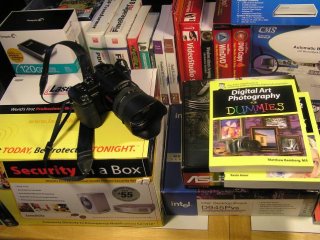 |
| The Panasonic FZ-30 with a montage of stuff we're looking at this month. This was taken by the Olympus C-750. |
I've had this camera for over a month, and I like it a lot. Understand, this is a large official looking camera. It has a professional look and feel, and the weight to go with it. It's not something you carry in your pocket.
The FZ-30 has a lot of settings. There are two image stabilization settings. Both work wonderfully, but you'll want to spend time learning when to use which. There are two "automatic" modes: one full automatic point and shoot, and a second "programmable" that allows some changes. There are the usual "Aperture" and "Shutter" priorities, and a fully "Manual" mode that allows you to control everything. One neat feature is that the aperture and shutter settings can be controlled from small knurled knobs very near the shutter release. If you get this camera, you will spend some time learning how to use it. The results will be worth it.
The hand controlled zoom lens goes from 35mm to 420mm, and the action is smooth. The 2.8 lens is good enough to get decent pictures in low light. There's both automatic and hand focus. Both of these are handy and easy to use. The automatic focus can be set to spot or area or background. There are about a million other settings, some done through a menu system that takes a lot of getting used to: that is, it's clear enough what you have to do, but doing it fast will take considerable practice. This will be true of any complex camera of course. The neat part, though, is that most of the important adjustments can be done from buttons and knurled knobs and twist rings without going into the menu at all.
 |
| George Margolin, who recommended the FZ-30, took this opportunity shot and uses it as an illustration of just what the camera can do. It sure impressed me. |
The neat part is that I can just set it on automatic and shoot away. The pictures are pretty good, and some are superb. I generally just use the FZ-30 as a point and shoot, but I'm learning to work with its other features. I have used it in interviews, setting the zoom to about 110 mm so that I can get pictures from a reasonable distance rather than having to get up close and put the camera in the subject's face. That works fine.
I have a minor complaint. The lens cover doesn't have any means whatever for mechanical attachment of a tether. I'll have to devise something with glue, but I don't trust glue as much as I would a mechanical connection. And of course most professional photographers don't bother with a lens cap at all; they put a UV "sky filter" on the camera and never take it off. When it gets scratched they replace it.
I find I like this as much as any large professional camera I have ever had, and prefer it to many cameras sold at more than twice what I paid for the Panasonic Lumix FZ-30. Highly recommended.
My main writing machine is Wendy. She was built here from an Intel D925XCV motherboard and a Prescott 3.6 MHz CPU. She's older than I thought: I was a bit surprised to discover that I reported on Wendy's construction in the August, 2004 column. For eighteen months, then, Wendy has been the principal games and writing machine. She's on all the time, and has had a lot of experimental software installed: that is, while I don't put really wild stuff on the main writing machine, I will do experiments with it once all the files are backed up. After all, it doesn't take a lot of machine to run Office 2003 and Firefox, so even if Wendy blows up I have other machines I can use to get my writing done.
Wendy, like all my Prescott systems, has had heat problems. Bob Thompson reminds me that my expectations may be too high, and most Prescott systems don't really have heat problems. They do need to be cleaned more often than older and cooler CPU's.
I've also had a few glitches, but they were almost certainly software problems. I can't repeat them on other machines - even other Prescotts - but most aren't repeatable on Wendy, either. As an example, in playing Rome: Total War we were twice dropped to the desktop. No explanation. It also happened with Medieval: Total War but that one is repeatable. All problems I have had were with games; there was never a difficulty with Word, or Excel, or PowerPoint.
The first sign that all was not well with Wendy was pretty dramatic: I shut her down, and when I pushed the button to turn her back on, nothing happened. This was just before my morning walk. I spent a good part of that walk thinking about what I would have to do to replace Wendy, but when I came back and punched the button, she turned on and worked just fine. After that she worked so well that I actually forgot I'd had the problem. That was at least a month ago.
Then, last week, it happened again, and this time Wendy didn't recover. She was just dead as a doornail.
Well, not quite dead. The little green light in the center of the motherboard was lit, so the power supply certainly wasn't entirely dead. Moreover, when I pushed the power on button, sometimes there would be the faintest motion of the fan. All this made me think motherboard, not power supply, but there was one way to tell. I pulled the 20-pin power connector to the motherboard, leaving in place all the other power connectors including the 4-pin connection to the motherboard. Then I got out my power supply tester, plugged that into the 20-pin power supply connector, and voila! Drives spun, the green light on the test device lit, fans turned merrily. Clearly the power supply was just fine. I'd have to replace the motherboard.
The original D925XCV is no longer made. I suppose I could find one on eBay but that didn't seem like a good option. This was the second Intel motherboard to fail in the past few weeks, but that, I'm sure, is coincidence. Intel makes good motherboards.
 |
| Intel D495PVS retail kit comes lots of gear, including rounded (not ribbon) ATA cables. The Antec Sonata case is prewired for USB 2.0, Firewire, and sound, so those Intel bits will go to an older system. |
The direct replacement for the D925XCV is the D925XECV2, but none of those were available in local stores. A trip to Fry's found several Socket 775 motherboards, ranging from an ECS board for about $50 to an Intel D975 for a couple of hundred dollars. I settled for a D945PVS at $140, a bit more than the D925XECV2, but I could take that home with me.
Replacing the motherboard was pretty straightforward. If you have to do it, it will be easier for you than me, because you'll have Repairing & Upgrading Your PC by Robert Bruce Thompson and Barbara Fritchman Thompson (O'Reilly), and that shows exactly how to do this complete with pictures. If you're planning on doing this, get that book first. It's well worth it: among other things it tells you common mistakes to avoid, and that alone is worth the price of the book. But even without their book - I got my copy just after I finished the job - it was a pretty straightforward chore.
One of Pournelle's Laws is that if you have a computer problem, it's very probably caused by a cable. If you pay attention to making sure all cables are intact and seated properly, you probably won't have problems with motherboard replacement. The other major difficulty is getting the video board properly seated, and indeed I had a lot of difficulty with that. Fortunately that's fairly easy to diagnose: the fans turn, the drives spin, the computer sounds like it's booting, but there's no video. It took several tries to get the card seated and properly secured, but eventually that worked.
Once the cables and video cards were properly seated, the system booted up just fine. Of course there was no sound, because the on-board sound system for the D945 is different from the one used in the D925. The Ethernet didn't work for the same reason. Neither did the Intel systems information console software.
There were a whole bunch of other programs that were complaining because they expected to run on startup and they weren't getting the support they wanted. Mapped local network drives couldn't be found because there wasn't any Ethernet. Warning windows popped up in droves. I eliminated as much of that hoohaw as I could, disconnecting mapped drives, shutting down programs that ran on startup, and generally simplifying things.
Then I ran the Intel disk that came with the motherboard. This would install the chip support software, sound support software, and Ethernet. Once Ethernet came in, systems demanded update. The most obnoxious was Adobe Acrobat, which not only wanted to be updated, but demanded an installation disk. I contemplated removing Adobe entirely, but eventually I got that under control by telling it I didn't want to update now or ever.
Of course Microsoft AntiSpyware and Microsoft OneCare were both demanding updates and trying to prevent all the new chipset support software from running, and it became a clickfest to let them do their things. And, of course, each phase wanted to shut down and restart the system.
Persistence pays: I was careful and methodical, but eventually it was all done. The Ethernet came up. There was sound. I reinstalled the video drivers although I hadn't changed video boards, and set the resolution. None of this was particularly difficult: I just had to have faith.
At one point an attempt to update drivers crashed the system. On restart I got the message that I'd had a serious system error and the option of reporting it. I did, and got the message that Microsoft didn't know what the problem was, but suggested I update my BIOS. The Intel site indeed showed there was a BIOS update. That took about five minutes to download and install.
I'd put about two hours into this, and things were getting stable. However, there was one persistent problem: every time the system started up, I got this message: "Intel Audio Studio Controller. Error 453 Can't find DLL entry point sflInitSTCOM in IASDLL.DLL." I could close that window and nothing seemed to be wrong - there was sound - but every time I restarted the machine, that message would come up again.
I tried reinstalling Intel Audio Studio Controller. No change. OK, I thought, it isn't installing properly. I went to Control Panel and the software uinstaller. Found Intel Audio Studio - and discovered to my horror that there was no "Change or Remove" button. I couldn't uninstall Intel Audio Studio. A bit of online research indicated that Intel Audio Studio installs with the on-board sound system drivers. OK, uninstall the whole on-board sound system. Download the latest Intel drivers for that board. Try again. Everything worked - but there was that Error 453 again.
Clearly there was a version conflict. I used Microsoft Desktop Search to look for IASDLL.DLL, but it couldn't find any; clearly the index robot hadn't updated itself yet. Nothing for it, then, but to use the old slowpoke search system. I discovered several copies of IASDLL.DLL, including one in C:\Windows\System32, as well as another in C:\Program Files\Intel Audio Studio - and lo, while they were both the same size, one had version 1.0.0.5 with a creation date in 2004, while the other was 1.0.0.12 with a 2006 creation date. Aha, thought I. I moved all copies of the 2004 version into a FOO folder (FOO Folders are deleted when I'm through working with them) and put the 2006 version into both the /Program Files/Intel Audio Studios and /System32 folders.
Voila! No more error messages.
I expect all this is obvious to most of you, and of course once I got the problem fixed it seemed obvious to me, but I confess it took me a good half hour to figure it out. Linux enthusiasts point out that I wouldn't have had these difficulties replacing a Xandros Linux system motherboard, even if I'd replaced the Intel CPU with an AMD Athlon. I expect they're right. On the other hand, in a couple of hours I had Wendy back, complete with Guild Wars, Everquest II, Rome: Total War, and my other Windows only games. I'm using Wendy to write this column, and I'm working from the hard drive I always used. My incremental backup system noticed the updates, but nothing else. It took me a while, but I had faith, and eventually it all worked.
I wouldn't have "upgraded" Wendy from the D925 to the D945, and I don't notice any differences in performance, but Wendy is now reliable, I haven't had to reinstall any software or make use of any backup copies, and I haven't had to register any software including XP Professional. The whole job, hardware and software, took less than a day, which is a lot less time than it would have taken me to reinstall all the software including games.
We can all breathe easier: RIM Blackberry isn't going away. There's been a settlement in the lawsuit that some say is typical patent extortion by a patent holding company, and others say was a genuine claim by the widow of a now deceased inventor who really did make fundamental discoveries worth patenting. I will leave all those speculations to others. If you're truly curious, go to http://www.bbhub.com/ and you'll find a lot of speculation and chatter. What you won't find is any analysis of what the patents cover vs. how Blackberry works, and if there is any place that gives clear information on that, I haven't found it. On the other hand, I haven't looked all that hard.
What stands out is that RIM paid at least $150 per subscriber to make this lawsuit go away. They clearly expect a lot more business in future. Certainly, their stock price (up 14% the day of the settlement) reflects that. It was a fairly heavy settlement, but small compared to the two billion or so Toshiba had to pay for the floppy disk brouhaha (See this link). Speculation is that RIM would have been better off paying up when NTP first reared its head: they might have got off for a few million dollars. On the other hand, they might not. Demands begin to escalate when lawyers smell blood in the water, and some take any willingness to negotiate as a signal to raise their expectations. In any event, it's over, and RIM insisted on a complete release, licensing everything NTP holds patents on, for every activity RIM might engage in. This, at least, is truly over.
It does leave open the question of patents. Some of my friends think there should be no such thing as a patent. That seems extreme. Others think that before you get a patent you ought to show you are trying to do something with it; not just think up an idea and patent that. Particularly if it's not really a new idea. In an old Captain Marvel comic, Dr. Sivana patented the English alphabet. I think he had a crooked partner in the patent office, but the comic artists had a lot of fun with the idea. I thought it funny at the time, but in retrospect it was a commentary on the copyright war between Superman and Captain Marvel (wikipedia link): Superman won, and Captain Marvel was banished for infringing; it seems DC comics owned the notion of superheroes with superpowers, and Captain Marvel, who had powers derived from magic, was a copy. Of course Captain Marvel was outselling Superman, which may have had a bit to do with the suit. Apparently Achilles, who was invulnerable except for his heel, and certainly in the public domain, wasn't the inspiration for either, at least according to a judge.
In any event, somewhere in between no patents at all, and being able to patent anything that someone else hasn't patented yet, there must be a golden mean.
The notion of patents grew out of the old Royal monopolies. The kings of England had the right to bestow monopolies in certain commodities. There was a tin monopoly, and a monopoly in salt and various other monopolies. Kings charged for the privilege, or gave them to favorites. The Framers of the US Constitution wanted to put an end to that practice, so there was no provision for federal monopolies - the theory of the Constitution being that if a power wasn't granted, the Congress didn't have it - but then to encourage the useful arts and sciences, it was allowed to give limited monopolies to inventors and authors, and from that comes the authority for patents and copyrights.
When the Copyright Act was revised in 1975, author associations had considerable input, and most of us were satisfied with it. When the Digital Millennium Communications Act was put together, they seem to have avoided consultation with authors, artists, and inventors, and Congress put together a monstrosity. It's clear to everyone, including many in Congress, that DMCA is a mess and needs a thorough revision from top to bottom.
If computer users and enthusiasts have any kind of consensus position on revisions to DMCA, we have a pretty good chance of getting at least part of what we want. Congress does pay attention to authors and programmers and artists - but only if we have something to pay attention to. I can guarantee you that the various lobbyists have positions. A very long time ago President Eisenhower told me, "Son, if you want to win a horse race, you have to have a horse in the race." The computer user community doesn't have a horse. It might be time to start looking for one.
Unfortunately, we aren't likely to have a consensus. One faction of the user community continues to insist that copyright and Digital Rights Management are infringements on the notion that "information wants to be free"; while others, including me, don't think it fair that we create works for others to publish and make money from without paying us. Until that fundamental difference is resolved the computer community will remain divided, and paid lobbyists will speak for us. I remind you that Microsoft has one of the most effective lobby efforts in Washington.
I told you earlier about replacing the motherboard in Wendy, the Prescott 3.6 GHZ Pentium 4 system that serves as my main writing, gaming, and research machine. Since I hadn't changed the main drive, I didn't reinstall Windows XP or any of my applications software. I did need new drivers, and my advice to any of you contemplating an upgrade to the motherboard and/or CPU of a general purpose computer is, go ahead, and when you begin to have some problems - you will - just have faith, fix each glitch as it happens, and muddle through. You'll come out all right.
I have to say that some of my colleagues don't agree on this at all. They say you should scrub the drive down to bare metal and reinstall everything. Alas, for me that would require that I become a different person. This is Chaos Manor. I don't have all the installation disks, and registration keys, and passwords, and all the other stuff for new installation; at least I don't have all that conveniently organized. For those who are organized, and who don't keep lots of old stuff to begin with, reformatting and starting over may make sense; but for me, it was better to muddle through.
My latest problem was that some old Windows 95 games wouldn't play. Actually, Chaos Overlords would play once I told the system to make run it in Windows 95 compatibility mode, but I wasn't getting the odd music that goes with the game. I played long enough to be sure that the game was working, but the music wasn't going to play, then thought about what was different.
What was different was that somehow my disk drive letter assignments had changed. Wendy has two 5 ¼" external drives, a DVD-ROM and a Plextor PX-708A that reads and writes. When I put a new disk into the system it generally goes into the DVD-ROM because that drive takes less time to figure out what kind of disk it is looking at, and that was the drive I put the Chaos Overlords disk into. And that drive, I noticed at last, was labeled E:, while the Plextor was labeled D:.
I surmise that when I changed motherboards, the system enumerated the drives as it came up for the first time, and that's how those drives got their letter assignments. I thought about this for a moment, then went into Control Panel/Administrative Tools/Computer Management, selected Drive Management, and reassigned the drive letters. I gave the Plextor, formerly D:, the designation R: (for writer), and the DVD-ROM the designation D:. A lot of software seems to expect that the D: drive will be the CD-ROM (even though most systems don't have a CD-ROM drive, those having been replaced by DVD drives, but you get the idea). I left the external USB drive as F: since that's what the CMS Bounceback software expects it to be when it does nightly backups. I'll use E: for a second hard drive in case I need any extra disk storage space.
That solved the problem. All my games play properly with proper sound now. I presume I could have accomplished the same result by using the Plextor drive labeled D: as the "primary" drive, but when you insert any disk, ROM or writable or blank, there is a long delay while the drive figures out what kind of disk you've inserted. Drives that write often have this annoying trait, and it's worth it to me to have the D: drive be a DVD-ROM drive.
As I expected, the system sees the DVD-ROM as D:, and Nero sees the R: drive just fine, so everything just works.
I built Overlord, a 2.8 GHZ Intel Pentium 4 on an Intel D850 RAMBUS motherboard. When I first built that system it was one of the hottest systems in the house: the CPU is marked "Intel Confidential" and was an early release of the chip. I used that chip and board in a workstation until something better came along. Then I tore it apart to reconstruct it as Overlord. That machine was intended to be a server, and about the time it was completed Microsoft brought out the first version of Server 2003. Overlord was intended to run that, taking over the main server job from Imperator, a thoroughly outdated Server 2000 system.
After investigating the migration path to Server 2003 I decided I was up to the task, but like St. Augustine's prayer for chastity, "not just yet." As an interim measure I installed Server 2000 on Overlord, and he happily assumed his place as one of the not-quite-equals to Imperator. Then one day he died: not physically, but to a blue screen of death. I've told that story in another column (see the December, 2005 column). The loss of Imperator wasn't critical, and we used a Knoppix boot disk to boot him up and examine his hard drive to be certain. There was nothing on there I needed.
Next question: what do I do with the machine? I thought briefly about getting him running again and installing Windows Server 2003. He wasn't a lot of machine to be a server, but then I don't use servers for much beyond test purposes. I do a lot of silly things so you don't have to.
I still haven't quite decided what to do with Overlord. What I have done is think hard about servers and server operations.
The first thing to worry about is 64 vs. 32 bits. Do you need 64 bits, and if so where?
The main reason to go to 64 bit systems is they can address an awful lot of memory. The reason you need lots of memory is so that you can keep all your data and applications in memory, so that your system never has to go to the disk at all. This is particularly useful for data base searches. The other applications that need enormous amounts of memory are big complex graphics projects. Graphics eat memory, graphics applications programs eat memory, and keeping both your graphics editing tools and the graphic itself in memory can overload 32-bit systems beyond their 4 gigabyte limit.
My conclusion regarding 32 vs. 64 bits is that absent a specific need, such as big graphics editing requirements, you need not and probably should not go to 64-bit for workstations, and you sure don't need 64-bit for laptops. Even those who keep many applications open - I tend to have a dozen or so myself - generally don't get near the 4 gigabyte limit of a 32-bit system. Meanwhile, there can be driver problems you don't need. This isn't likely to change for a year or so.
With servers it's a different story. While there are not many 64-bit server applications yet, they're coming. Server speeds rise dramatically if the server can keep just about everything it's doing in memory, and even if you aren't asking an awful lot of the server, it can run up against the 4 GB limit fast if several users are making heavy demands on it. Servers need memory, and to get lots of memory you need 64-bit operations. Moreover, whether you replace your desktop systems often or not, servers tend to hang around for a long time. The trend is to 64-bit systems; and I know of no easy migration path from 32 to 64 bit server operations. When the time comes to go to 64 bits, you'll have a pretty thorough reinstallation to face.
Given that, if you need a server, you're probably better off buying a good 64-bit server and having done with it. Note that while you can run 32-bit application programs, you'll need 64-bit server applications such as your virus protection program. The bottom line here is that you'll get all that if you buy a server from one of the big three - IBM, Dell, or HP. It will all be bundled in and it will all work. It may make sense to buy a minimum configuration server and shop for memory and other accessories from third parties, but you won't save a great deal of money building a robust server vs. buying a good one; and servers tend to be with you a long time.
Build your work stations by all means; but if your business has got complicated enough that you need a server, think seriously about buying a 64-bit model with bundled server software.
None of this answers the question of what to do with Overlord. It's pretty certain, though, that I won't bother setting him up to run Windows Server 2003. He could do it, and I have no doubt I could get it running, but he's not really the machine for the job - and it's not certain that I want Windows Server 2003 to begin with. There are other alternatives.
Every few years we start over at Chaos Manor, looking at what I need for my work, and what I should have so that I can stay abreast of your problems. It's probably time for a complete revision here, and we're looking at a lot of alternatives. One is to get a Mac Mini and use that as a server. I would likely have done that already except that, while the Intel Mac Mini is out, the Apple Server software doesn't run on it yet. That won't be long.
And of course a number of colleagues are urging me toward Linux. We'll see.
Printing at Chaos Manor tends to be simple: Roberta has one Epson color and one Lexmark black and white laser printer attached to her computer. She uses those for her software development and all the family activities. All other printing is done on an ancient HP LaserJet 4000 TN, unless I need color in which case I connect up the last color printer I got on sale at Fry's. That seldom happens.
Once in a blue moon, though, I may need a real document, with real color printed on both sides of good paper. For most of you, the solution to that problem is Kinko's. It would be for me, too, except that my son Alex is VP of a company that has a real printer.
Their printer is a XEROX Phaser 7700 Color Printer which they bought used from the Xerox Corporation. Alex reports that this is about as good an investment as they ever made. Their company proposals tend to be large and complex with lots of color charts and photographs. As an example, the last proposal cost $112 a copy at Kinkos, and they needed a hundred copies. It doesn't take many of those printing jobs before it's cheaper to do it in house.
There's a story that goes with how Alex knows Kinko's charges $112 a copy for that document.
When they bought the Xerox Phaser 7700 (complete with duplexing for paper up to 11" by 17"), they also bought spares of everything they thought they would need: four colors of toner, developer, that sort of thing. They also bought a one-year on-site warranty. That cost $1100 and Alex says "Assume they will come out the day you install the printer. Assume further that you won't need them for the rest of the year. It will still be worth it."
So they were getting a hundred plus copies of their proposal out over a weekend, and the printer stopped on a Sunday evening. It stopped because it wanted a fresh waste toner box. Those cost about twenty bucks, except on Sunday night the cost is infinite since you can't get one. Since they only needed one more copy of the document, they sent it to Kinko's.
Doing that uncovered two bugs.
The first is that you can take a Word document and order it to print to Kinko's where it will arrive as a pdf file, and that works; or you can tell Word to print to pdf, then upload that pdf file to Kinko's, and that works; what you cannot do is take your Word document, read it into Adobe Acrobat, which supposedly makes a pdf file, then tell Acrobat to print to Kinko's. (The Kinko's site has software just for "Print to Kinko's".) That combination blows up. Reliably. (To repeat, Print to Kinko's does work from Word.)
Second bug. Kinko's has a really nice website feature. Once you upload your .PDF document to Kinko's, you can review it over the Internet in your browser. Like most people I know, Alex uses the Firefox browser. More on that another time, but I recommend Firefox 1.5.0.1 over Microsoft Internet Explorer 6.0 (the latest IE available). IE 7 isn't bad, but it's beta, and not in my judgment the thing to use for production work. Alas, if you use the Firefox browser to preview your pdf file as received at Kinko's, the browser preview window shrinks toward infinity, and no human hand can stay the malady. The remedy is to fire up Internet Explorer 6.0 and use that.
Bottom line: unless you do a lot of printing, you won't need a really good in-house printer. Kinko's makes it easy to use their services, but be sure to have a copy of Internet Explorer to use for your preview; and if you do enough printing to justify owning a real printer, consider the Xerox Phaser 7700 or one of its newer brothers.
Microsoft Office 2003 is supposed to be backward compatible with Office 2000, and for the most part it is, but it's not precisely 100%. This is almost certainly true if your documents tend to complicated formats, but there can be annoyances even with the simple formats I use for creative writing. I first noticed this when I was routinely working upstairs in the monk's cell. I'd take a Word document up there, read that novel into Word 2000, work on it, save it onto a Zip 100 disk, and bring it back down to the office. I use a Zip disk (or, lately, a thumb drive) because the machine in the monk's cell is deliberately not connected to the Internet or the internal Chaos Manor network for the same reason that the machine has no games and there is no telephone in that room. The monk's cell used to be Alex's room when he lived at home, and there is nothing in there but old high school textbooks and some books specifically associated with projects I am working on. Spartan. As I said, the monk's cell.
Anyway, I'd bring the work downstairs, and sometimes I'd read it back into Word 2003 for a few tweaks before sending it off over the Internet to Larry Niven. And whenever I did that, I'd find there had been some subtle changes in formatting, and in particular, in the defaults.
Alex recently discovered the same thing. He was working on a complexly formatted proposal using Word 2003. He'd pass it along to others in his office. At least one of his colleagues still uses Word 2000. And once when Alex got the document back, every page had a box drawn around it. They didn't want that box, but it wouldn't go away.
The remedy was the same as for many similar problems with Microsoft Office programs. First you have to find out what feature is causing the problem, and HELP may or may not be helpful depending on how clever you are in psyching out the Microsoft indexers. In this case it is Format | Borders and Shading. One option is "Box". Having found the feature, turn it ON, and exit (there being no "apply" button here). Now go back and turn it off, and exit again. Voila!
My problem was similar: Word has a "feature" which will turn a series of three or more equals signs ending with a carriage return into a line across the page. If the Borders and Shadings are set just right, that line is exceedingly difficult to get rid of. Once again, go in, turn the feature on, exit, then turn it off, and it goes away.
In my experience settings changes as you move a document back and forth between versions of Word are fairly common. In every case the procedure of turning on an unwanted feature, then turning it back off, is a general solution. None of this takes much time, once you know to do it. Of course you may have a problem figuring out just what feature of word is doing the work. For that you're on your own.
My favorite classical war game is Medieval: Total War, which has a pretty good simulation of combat tactics in the Middle Ages. The strategy simulation has the problem of all such games: armies move far more rapidly than the times required to build new castles or improve agricultural methods or open mines. If you make the turn length a year, your armies can move almost anywhere in one turn if they're not artificially restricted in movement. If you make the turn length a month, it takes a lot of turns to build an improvement.
There is also one serious flaw: all territories that aren't headed by players or non-player characters are lumped into the single faction "rebels", and if you are at war with any rebel you are at war with all of them. Since your revenue depends on your trade networks, and you can't trade with those you're at war with, your income takes a serious hit when you attack Norway and then find that Portugal won't trade with you any longer. Still, it's a great game, made better because all the unit strengths and initial positions are controlled by scripts, and once you decode those scripts you can change things to make them more realistic. If you get addicted to Medieval: Total War, be sure to search on line for modified scripts and articles on script modification. There are a lot of them.
Rome: Total War uses a different strategic engine, and it's not controlled by scripts, at least not by any I could locate by searching through the game files. Some of the assumptions in Rome: Total War weren't very realistic, having been chosen because the make the game more fun. That was probably the right choice for game sales, but for those interested in historical accuracy there's a new version called Rome: Total Realism. It's not an official version, you understand. It was created by a bunch of history enthusiasts who can program, and is now in its sixth official version. The result is spectacular. They have changed just about everything: uniforms, equipment, unit strengths, city defenses, the works. In every case the change was to make the game more realistic, to the point that it's practically a history lesson.
It's still fun. How much fun depends in part on what you want out of a game: recreating the Roman Empire is a great deal more difficult in Rome: Total Realism than in the original. It also gives you a better feel for what the Romans faced. There are modifications for various periods of Roman history, from the Punic Wars on; a tremendous amount of very commendable work.
You can find Rome: Total Realism at www.rometotalrealism.com. Be sure to read the FAQ and be careful to use the correct version of the game and the revision, and you won't have any problems. If you like historical games, you'll love this.
Both financial and general news pages carry it as a big story: AT&T was just taken over by SBC, which itself took over Pacific Bell and other chunks of the former AT&T empire. The new company will be called AT&T, and now the new AT&T wants to buy out BellSouth, which will give it complete control of Cingular as well.
Judge Green thought he had killed Ma Bell dead, but The Phone Company seems to be rising from the grave. AT&T isn't yet what the old AT&T was (they even spell it at&t for no comprehensible reason), but it's headed that way, and it may not be long before it's all reconstituted.
Of course it's not quite the same. The old AT&T was a regulated public utility. It was guaranteed a profit, and it didn't need any skills in marketing, which is just as well because it didn't have any. I recall back before Judge Green's decision when AT&T tentatively tried its luck in building and marketing small computers. They made darned good ones. We had one here that ran both PC DOS and Unix, and had pretty good communications between the two operating systems. AT&T made great mini-computers, and I had one of those too. It was both powerful and reliable for the times, with robust fault tolerant provisions; not a lot of power compared to today's machines, but impressive at the time. AT&T technology was good.
Their marketing was inept. I was about the only columnist writing about AT&T's machines. You almost never heard about the AT&T computers in the computer magazines, or newspapers, or indeed anywhere else except at COMDEX where they had big booths but little presence. I got my AT&T computers by bullying a sales engineer I met at the COMDEX booth into inviting me up to the AT&T Suite where I met some executives who apparently thought the notion of sending review machines to reviewers was a splendid new idea and they were glad they had thought of it.
At another Chicago COMDEX in that era I found myself talking to the then VP of marketing of the AT&T Computer division. For some reason I made bold to say "I like your computers, but you aren't going anywhere with them. If AT&T bought Colonel Sanders, you'd advertise hot, dead chicken." He sighed and said, "With my luck we'd advertise warm, dead chicken. And aren't you the guy who called our logo the AT&T Death Star?"
AT&T as a regulated public utility had its good points, as those of us who did international travel discovered on every overseas trip back in those days. I never had a problem talking to Peterborough, New Hampshire, from anywhere in the US; but I do recall once at an aerospace show in Paris having to have a call from Paris to Marseilles routed through New York City as the only reliable way to establish contact. AT&T may have been stodgy, but their business was communications and they took that seriously.
Another of Ma Bell's good points was Bell Labs, which was a genuine treasure of the human race. When Judge Green broke up the old AT&T, each chunk had to become a profit center. That meant Bell Labs had to go. Long term research was abandoned, and the result was Lucent, a pale shadow. The loss to mankind was grievous. I am not at all sure that what we got in return was worth that loss.
We were supposed to get lower telephone rates, and for a while there perhaps we did, but our phone rates aren't lower now. For every reduction in phone rates we seem to have a corresponding increase in taxes and fees. In Los Angeles a basic Lifeline telephone installation, a number that is seldom used for outgoing calls and never used for long distance, still runs more than $25 a month. More than half of that is taxes and fees. The lower rates came and went pretty fast after the breakup, and where AT&T had powerful lobbyists to resist new telephone taxes, the successors weren't able to resist. Now we have so many taxes and fees I think no one understands them all.
Now certainly many of those fee increases are from local entities exhibiting typical rent-seeking behavior. They tack on charges to phone service because they can, and the phone companies pass those along to their customers because they may as well: they have no real competition, and where the old Public Utilities Commissions were jealous and fought any rate increases they hadn't imposed, there is no such counter-bureaucracy in today's phone picture. This distorts the daylights out of both the economic and regulatory structure of the communications business. The result is that the hoped-for consumer savings have pretty well vanished from your regular phone bill, and users are turning to SKYPE and Vonage and other VOIP communications services in the hopes of escaping the taxes.
The breakup was supposed to further competition, which would give us innovations, new technology, and the latest in communications capabilities. That latter is hilarious: we're way behind compared to Korea, or Japan. Even Europe is moving ahead of us in connectivity. Sure, that was achieved with massive public subsidies, but the infrastructure is being built there and not here. So much for the new competitive environment.
The breakup certainly generated a lot of money. During the 1990's enormous sums flowed through the system. Precisely how much got invested in new technology and delivering high speed service to households is another story. Once public regulation of executive salaries and perks was removed, apparently competition drove those management compensations way up, far higher than AT&T used to pay. Fortunes were made from stock deals. But much of the new technology was in ways to speed things up a bit through existing copper lines, and there was darned little investment in really new facilities.
So: now we have a new AT&T growing to become The Phone Company again, and its (well compensated) chairman wants to charge Yahoo and Google and others for "using my pipes" to deliver to subscribers what the subscribers think they are already paying for. The Phone Company wants a slice of Internet telephony, and no wonder; while the cable companies want a slice of the telephone communications business. And everyone wants to buy everyone else and create a monopoly, only these monopolies won't be regulated public utilities, and none of them will finance Bell Labs.
The general public doesn't understand these technologies. Neither does Congress. Meanwhile, the computer using community, the readers of BYTE and other such publications, understands the technologies but hasn't much of a clue as to what regulations are necessary. Just as the DMCA is going to be revised, with or without our inputs, the balance between the various telcos, cable companies, and networks is going to be defined not by competition but by legislation, and the legislation is going to be influenced by lobbyists who have definite goals. Perhaps we can all trust Bill Gates to instruct the Microsoft lobby machine to look out for our interests? Of course, since we don't seem to know what our interests are, that seems inevitable.
Speculation on Wall Street is that when it all boils down, the new resurrected AT&T will give the cable companies stiff competition, breaking their monopoly on cable and cutting deeply into their high speed access (cable modem) market. One analyst thinks it will eventually settle down to $100 a month for a bundle of cable services, unlimited telephone calling possibly to include George Jetson video phones, high speed internet access, and a partridge in a pear tree. Perhaps so. I pay over $250 a month for most of that package of services, and I would be most pleased to have that cut in half, but I'm not holding my breath.
I may be the last mourner of old Ma Bell, but I frankly wish we had the old AT&T, a regulated public utility, with Bell Labs and a public utilities commission. I'm pretty sure I'd be paying more than $100 a month, but I'd be paying less than I do now for my combined cable, telephone, and internet access. And we'd have Bell Labs, where they discovered the transistor.
Good night, Judge Green, wherever you are. I can't say I wish you well.
When we go down to the beach house, I always carry LisaBetta, my HP 1100 TabletPC. I also carry Orlando, the IBM T42p ThinkPad, or Ariadne, the 15" PowerBook G4, or both, depending on what I'm going to be working on. For Podcasts you can't beat the PowerBook.
In the old days before really powerful laptops, I used to lug a full tower computer down to San Diego. Laptops are fine if you have nothing else, but when I need to pound out 5,000 words in a hurry, I want a monitor I can put about 21" away - the focal length of my computer glasses - and a keyboard I can really pound on; so I keep a full size keyboard and monitor at the beach house. Actually, I keep two keyboards: Larry Niven is fond of the Microsoft humpback "ergonomic" keyboards, and since I like to keep him happy, I have one of those available anyplace he's likely to be working. As an aside, I have the latest Microsoft ergonomic Keyboard 4000 installed for Silver, the Intel Prescott Pentium 4 workstation that Niven uses, and he likes that a lot. If you like ergonomic keyboards, Microsoft makes good ones.
For years the monitor at the beach was a 17" CRT. We had a ViewSonic there for years until it wore out - entropy runs fast in salt marine air - and then a Princeton, then something else. Last time we were down at the beach the monitor I keep there began to go dim and get flakey. I figured it was another victim to the salt air, and it was time to get another.
I'd noticed that Fry's periodically had sales on ViewSonic LCD monitors, and this week they were offering the V712b 17", which has 8 ms response time, for about $300 after mail-in rebates. I needed to clear my head anyway so I drove over to the San Diego Fry's and got one.
It's great. It has both analog and DVI input (and comes with both cables). It has built in speakers which like all such speakers are just OK, but they're certainly good enough for writing, and when I'm finished writing and want to kill an orc or two on EverQuest II, I generally use headphones anyway. They even include the cable for connecting those speakers.
The V712b has a native resolution of 1280 x 1024 XSGA, plenty good enough for writing and playing games. Text on the V712b is bright and clear. All told, this would be an acceptable monitor for nearly anyone doing office work and most games. It's not all that bad for high performance games, either; 8 ms. is a pretty good response time. If you're thinking of getting a new monitor but worried that an LCD won't be good enough, worry no more. In other words, the V712b is more than Good Enough. Recommended.
 |
| The ViewSonic 17" (right) actually packs into a smaller box than the no-name 15" I have carried for years as the field expedition monitor. Above them is the NEC 21" we've replaced with an HP f2105. Robosapien Roboraptor, my Christmas present from Niven, lurks behind the ivy. |
One other good point. For years I have thrown an older 15" LCD TFT of unknown make - literally, the box only says "Made in Taiwan" - in the back of the Eddie Bauer Explorer for field trips. Niven and I have got a lot of work done with that monitor. It came in a box with fitted foam inserts and a carrying handle. I used nylon strapping tape to reinforce the box. Then I put a mouse, Zip Drive, mouse pad, and other accessories in with the monitor, and it sits there ready to go on trips. It's still there, but looking a bit forlorn: the new V712b also comes in a box with a carrying handle. I've reinforced the ViewSonic's box, and I'm slowly adding to the equipment I pack in with it, so the V712b will be coming with us on future trips. The older FTP bounced from here to Chaco Canyon, Baja, Fort Apache, and the Pinnacles (all of which have appeared in novels by Larry Niven and Jerry Pournelle) without any problems, and I anticipate none with the V712b, now that I've taped up the box.
If a 17" monitor will do for you, watch for sales of the ViewSonic V712b. Meanwhile, I see the 19" version, also with 8 ms. response times, now makes the Fry's ads. I haven't seen it in action except at stores, but I've never been disappointed with ViewSonic.
I have a new 21" HP LCD monitor, HP f2105 (link). My partner Larry Niven got one of these HP beauties last fall, and I've envied him ever since. I have always used big 21" CRT monitors at all my work stations. A couple of years ago I replaced the bottle on my communications system with the gorgeous LaCie Photon20 Vision II flat screen. I have nothing but good to say about the LaCie, and one reason I didn't get the big HP was that I was torn between that and buying another LaCie Photon20.
Around Christmas HP had a big sale on wide screen monitors, and I very nearly bought one, but sloth intervened; the sale was over before I ordered one. Then I noticed in the Fry's ads that LCD monitors were coming way down in price. In particular the 19" ViewSonic with 8ms response time was often on sale at $375 after rebate. I got the 17" version of that for the beach house and to serve as a "portable" big monitor for field trips. That worked so well that I decided it was senseless to put off replacing the big NEC 21" CRT I've been using since the ‘92 earthquake destroyed its predecessor. The NEC works, but it's getting dimmer every year, and while I appreciate the heat it puts out in winter, it makes cooling the office in summer a bit of a chore. Time to go with something brighter, cooler, lighter, and flatter.
My choices were another LaCie such as the Photon20 Vision II that serves as the monitor for my communications workstation, and the HP f2105. The lowest price I found on a LaCie was $1200. I could probably negotiate for some kind of discount, but the HP was advertised for $600 on sale. The LaCie I have has a 12" screen height by 16" width. The HP f2105 has 11 3/8 screen height by 18" width. The sale model also has built in speakers, which isn't all that important; I generally use surround speakers for the writing/games machine.
After stewing for a bit - I really need good screen quality in the monitor I use for writing my books and these columns, and everything else that isn't part of communications - I went on line to the HP store and ordered the f2105 at its special sale price. Of course I then discovered that the LaCie Photon20 was on a closeout sale at the ridiculous price of $499, but I'd already sent in the order, and the HP f2105 duly arrived.
I can write a lot about this monitor, but the bottom line is easy: I love it. I needn't have worried about its text display capability. It's superb. The screen is very bright, brighter than the LaCie, which is an important factor since the monitor sits in a eastern facing window looking out onto my balcony - I like to watch the hummingbirds feed and the bluejay and mockingbird fight over peanuts and raisins - and if the screen isn't bright I have to pull down the shade, and then I can't see my hummingbirds. I pulled the shade down nearly every morning when the old NEC 21" bottle was sitting there. I haven't had to lower it since I installed the HP.
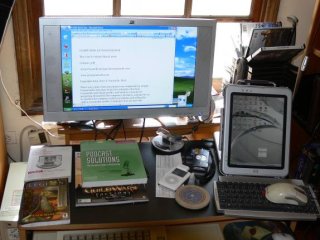 |
| The HP f2105 and LisaBetta the HP 1100 TabletPC with a bright morning window behind them. The HP screen is highly visible. |
The speakers add another 5" width to the monitor, so the unit is 13-½" high by 23" wide in outside dimensions. There are earphone and USB 2.0 ports on the sides of the monitor. The phone jack turns out to be quite convenient, although I do wish they'd put an extension for a microphone up there too; it would make it very simple to plug a headset right into the monitor.
The native resolution of this monitor is 1680 x 1050, and that works quite well, giving what appears to be an acre of real estate. I keep a lot of windows open, and there's plenty of room for them all. The extra 2" width turns out to be be very useful for people like me who clutter up their desks with open windows and dozens of icons.
There are some tricks to having a monitor with that high a resolution: you can't use that resolution when playing some games. If you do, it may work out all right, but the CPU and video processors are working very hard to resize the image, and you can run out of cycles. I have crashed EverQuest II more than once, and while Legion will sometimes run, if I open it with the system set for maximum resolution while there are many windows open on the desktop, the game sometimes runs as if molasses had been poured into the system.
If you have a look at the system performance in Windows Task Manager while the screen is at very high resolution and a game that puts up images at a far lower resolution is trying to run full screen, the CPU usage goes way up, and I am presuming that's the reason for all this. Indeed, the CPU usage can be so great that the on-board sound goes all to whack; that has happened to me in Guild Wars and EverQuest II.
The remedy in all cases is to back the resolution down to something reasonably similar to the screen resolution the game expects. I have found that 1280 x 1024 works just fine.
The HP f2105 works just fine as a working monitor: the screen brightness and the extra 2" width are very much worth having. I do sometimes forget to change the screen resolution before logging on to EverQuest II and Guild Wars, but it doesn't take long to notice the slowdown, log off, and make the adjustment. I suspect there is some aspect ratio control I can set to make this needless, but it's not obvious. Doubtless someone will tell me.
Bottom line is, I like this monitor a lot. Recommended. LCD technology has matured and the prices are falling. Most any major brand will work. If you've been putting off getting an LCD monitor, you've waited long enough.
DVD drives have pretty well replaced CDROM as the default optical drive for small computers. There are still CD writer drives, but they're hard to find; if you want a read/write drive now you're more likely to install one that writes to DVD. There are a ton of DVD R/W formats, but fortunately most of that hoohaw has been collapsed so that most drives you can buy will read and write just about any format.
Comes now the next step: HD DVD (pushed by the Toshiba and Philips consortium) vs. Sony's Blu-ray. IBM forced the integration of the original DVD standard, but there is no one with the clout to force this now, and everyone has their own ideas, including their own Digital Rights Management schemes. Movie studios have lined up behind both, with Blu-ray having more adherents. Who will win this battle of the standards is a matter of opinion. There's a lot at stake.
Let's begin with a chart Alex made up for me. It gives the capacities of all the various formats we've been able to find. No doubt it exists somewhere, but I've never seen all this information in one place before:
Capacities of various disc-based recording media
|
Technology |
Capacity (GB) |
|
Floppy |
0.00140625 |
|
CD-R (original) |
0.65 |
|
CD-R (extended length discs) |
0.7 |
|
CD-R (other tricks including short FAT, not 100% player-compatible) |
0.8 |
|
Super-Audio CD (SACD), non-CD (DVD-style) layer; CD-compatible layer OK on nearly all CD players |
4.7 |
|
DVD-R (single-layer) |
4.7 |
|
DVD-RW (single layer) |
4.7 |
|
DVD+RW (single layer) |
4.7 |
|
DVD-RAM (original single-layer); requires caddy |
2.6 |
|
DVD-RAM (Dual-Layer); requires caddy; dual-sided also available |
4.7 |
|
DVD+R DL (Dual layer), no caddy |
8.5 |
|
DVD-R DL (Dual layer), no caddy |
7.95 |
|
DVD-ROM (Dual-layer, prerecorded, e.g. movies), per side, alias "DVD9" |
9 |
|
DVD-Audio disc (requires compatible player) |
4.7 |
|
Sony Professional Disc for Data (also used for Sony XDCAM video system); used as an enterprise R/W archive format |
23 |
|
BD-R (Blu-ray read-only format, e.g. prerecorded HD movies), alias "BD MV"; single layer version |
25 |
|
BD MV dual layer (should be 100% compatible with all players) |
50 |
|
BD-RE (Blu-ray Read/Write format discs), per layer, 1 & 2 layer discs expected |
25 |
|
Blu-ray Single layer |
25 |
|
Blu-ray Dual layer |
50 |
|
HD-DVD, single layer |
15 |
|
HD-DVD, dual layer (up to 3 layer discs promised at launch) |
30 |
|
VMD/EVD (per layer, claimed up to 10 layers) |
5 |
|
HD-DVD-R, per side |
15 |
|
HD-DVD-RW, per side |
20 |
Notes:
Capacities are per side. DVD-Rs are usually single-sided.
DVD-RAM discs usually require a caddy and aren't compatible with standard drives.
Sony Professional Disc likely to be phased out for Blu-ray.
VMD/EVD is an attempt to make a non-licensed hi-capacity format for (e.g.) China.
Resources
At the moment neither HD DVD nor Sony's Blu-ray seems to have a great advantage, but Chaos Manor Associate Eric Pobirs points out that will change this year: the new Sony PlayStation 3 will have Blu-ray and thus get millions of Blu-ray drives out among consumers. This is an enormous jump start. It would have been more significant if Sony had got the PlayStation 3 out this summer, but even with the Christmas delivery it will have a large impact.
Microsoft has no horse in this race. That is, Microsoft wants you to buy XBOX 360 rather than PS3, but the Microsoft Windows Media WM-9 codec is included in both Blu-ray and HD DVD, so for once Microsoft isn't out trying to embrace and extend and set a new standard. They win whichever way the HD DVD vs. Blu-ray battle goes, and Microsoft doesn't depend on XBOX to stay profitable. Microsoft has already announced a Blu-ray sidecar for XBOX 360, but it would be easy enough to switch to HD DVD if the market goes the other way.
There were a small number of high-definition DVDs published with the original WM9 codec, including a special edition of Terminator 2 they gave away at WINHEC 2004, but these were never consumer items—they made you watch the movie on your computer, or on your TV connected to your computer. Making VC-1 a SMPTE (Society of Motion Picture and Television Engineers at http://www.smpte.org ), standard gives it "not just Microsoft" credit, which is a smart move indeed.
For Sony this is do or die. Sony hasn't been doing well lately. Stealthily installing root kit software when you tried to play their music CD's didn't help. For some time now, PlayStation games and software have been the cash cows that keeps Sony profitable. Note that Sony's stock took a significant hit when the announcement that PS3 had been delayed until pre-Christmas 2006 came out.
Establishing Blu-ray is important enough to Sony that the expert consensus on the cost of production of the PS3 is $900; and whatever price Sony sells PS3 for, it won't be that high. They really want to get a lot of PS3 out there, and it's an easy inference that they expect to win big when Blu-ray becomes the new standard for recording and distributing movies in High Definition.
I think this is important enough to Sony that they'll do what it takes to win the battle, but my view isn't shared by all my colleagues. We'll see.
Previously, I told you about Alex's big printing project and how some of it ended up at Kinko's/FedEx because their Xerox Phaser 7700 needed a new waste toner box on a Sunday night, and the deadline for the print job was Monday. And no, emptying the overflowing waste toner box doesn't do; the printer wants a fresh new one, probably because emptying a waste toner box is potentially the messiest task imaginable.
In any event, the Kinko's/FedEx printing problem wasn't the only Adobe-related impediment to printing Alex's consulting report, and therein lies another story. I'll let him tell it.
"The report we printed included about 40 pages of City forms, supplied to us as .PDFs to fill out. Unfortunately, they weren't "live" Acrobat documents, just scans of the original paper forms. By the way, for all their evils, the IRS is a good example of how governments can do this right; if you ever need to give someone a W-9 (http://www.irs.gov/pub/irs-pdf/fw9.pdf), you can fill it out online and print it yourself, just like Adobe intended. In this case, we "electronified" the documents ourselves, using Acrobat 5 on another computer, as being easier than filling out 40 pages on a typewriter and scanning them back in.
"We'd created the master document in Word, leaving blank pages where the PDF pages would go (so the page numbers would be right), then printed that to a .PDF. I opened that in Acrobat 7 on my laptop, stripped the 40 filled-in pages into the skeleton, replacing the dummy pages as needed. It looked fine on screen. We printed the assembled document; all of the "electronified" pages printed, but with the painstakingly-entered fields empty!
"It was late. After much wailing and gnashing of teeth, we gave up on debugging the problem. The workaround: Open the document in Photoshop. Select a page to rasterize (you can only open a page at a time, but at least you can scroll through a preview to select it). Rasterize at, say, 300 DPI and grayscale; even if your printer is 600 DPI, workaday documents aren't going to look much better at 600 DPI and of course doubling the resolution quadruples the file size and the render or save time. Printing from Photoshop, of course, re-rasterizes the page—fortunately complete with all the fields. Have Photoshop print that page as a new Acrobat file and strip THAT into your document. Repeat as necessary. Save the result, print to your laserprinter, heave sigh of relief.
"If you have Acrobat 7, I also recommend the "Reduce File Size" command (File menu), which removes unused graphics, etc., from your final document. It asks what version of Acrobat to make your document compatible with; I use "5.0 and later".
"I suspect, but haven't verified, that this horror show originated from using Acrobat 5 to make and fill out the forms; certainly I'll verify the whole process before we do the next batch!
"This hack followed a similar one I'd figured when I was redacting confidential information on a .PDF, to make a public version. (Hardly a unique problem; Bruce Schneier wrote about it here: link.) Just covering it with a white box in Acrobat and saving didn't get rid of it; anyone with Acrobat could just remove the box. Using the Acrobat crop tool (and saving again) didn't actually delete the unwanted info, either. Instead I rendered a sanitized file by printing a new redacted .PDF (print to .PDF from inside Acrobat), which seemed to work just fine. If I were truly paranoid I'd use the Photoshop round-trip; rendering a bitmapped copy should entirely eliminate hidden data.
"Neither of my tricks is in PDF Hacks, Sid Steward's O'Reilly book (link) which gets under the hood of Acrobat and the Portable Document Format itself. It does contain a hundred useful hacks, including how to watermark every page in a .PDF, how to include any arbitrary document in a .PDF (like the original Word document), and using Perl to create .PDFs. It's from 2004 and therefore precedes Acrobat 7, or the latest 3D Acrobat announcements, but still definitely Recommended.
"I wouldn't have picked that book up before, but after this little trial-by-workaround I perused it with an understandable new-convert fervor. Call it a near-deadline experience."
Alex has a few more comments on using the Xerox Phaser 7700, and how it's changed things at his company:
"Our company tends to obsess on the print and layout of our reports and proposals—when you're proud of your conclusions and paid for ideas, respectability matters and that means your documents must look good.
"Not to toot our own horn, but a lot of management consultants think extended PowerPoint documents, with lots of snazzy clipart and mystical quadrangles are just the thing. We tend more to the 300-page, 75,000 word reports, which make a satisfying "thump" when dropped on the client's desk. When I started, reports were solid text blocks printed at ten point on twelve point spacing—the boss's choice, since he doesn't wear glasses.
"The Phaser 7700 has, slowly, enabled our evolution away from eye charts toward double-sided, airy documents with a little clipart. It's hardly original to say, but a spot of color on every page does add impact.
"Having a high-capacity color printer has increased the number of trial copies we make, in addition to the on-screen proofing. Yes, color laserprinters, with duplexers, start below $1,000, but I'm underwhelmed with the paper handling, print quality, noise and, of course, print speed of the cheap printers. In general, the cheaper the printer the higher the per-page supply cost; the Phaser supplies are hardly cheap but far less expensive per page than consumer or low-end business printers.
"Next on the report improvement parade: full-bleed double-sided reports, with section indexes that run off the edge of the page. That's harder than you think, because (1) opposite sides of a document are slightly offset on all but the highest-end printers and (2) most laserprinters, including ours, won't print to the very edge of the page—they need grip space. I'm hoping Word's custom page layout settings will be versatile enough to solve the first; for the second, we'll have to invest in oversize paper and a big paper knife."
When I first went to work at Boeing in the 1950's, we produced documents in-house with the Ozalid process, which involved typing the document on vellum with orange carbon backing. I was running a lab that did human factors experiments such as human tolerance to extreme temperatures, and that generated a number of documents that needed wide distribution. Boeing also generously published my PhD dissertation.
The Ozalid machine that actually produced documents was enormous. I have no idea if any such things exist any longer; perhaps there's one in the Smithsonian. Documents and printing was a big Unit at Boeing and employed a lot of people. Today, big companies like Boeing still have standalone graphics and printing departments, but small companies basically use Word and Kinko's as their graphics and printing departments. In-between companies use freelancers.
And that's the latest from the world of printed documents. I have to rely on Alex for such matters: all my work goes in electronically, except novels for some editors who want the old-fashioned double spaced 25 10-word lines on one side of the page. There are still a few of those. My ancient HP LaserJet 4000 TN handles all that nicely. Some day I suppose it will give up the ghost and I'll get HP's latest replacement, but so far the TN 4400 shows little sign of wear. I did have the paper feed mechanism replaced about the turn of the Century.
If you need a communications headset, the first place to look is Plantronics. After using Plantronics equipment for decades, I can say that everything of theirs I have tried Just Works. The CS50 Wireless Office Headset System is another instance.
It even works with my ancient TIE PBX system. With TIE the Plantronics isn't perfect: because of impedance mismatch there's a slight buzz when the Plantronics connect through the TIE, but the amazing thing is that it works at all.
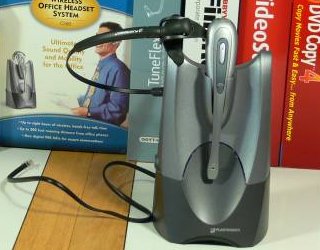 |
| Plantronics CS50 Wireless Office Headset System with headband attached in its charging cradle. Like all Plantronics headsets, this Just Works. |
There's no problem at all if the Plantronics is connected directly to the incoming phone line; the impedance mismatch only happens when the TIE is involved.
You connect the CS50 between the telephone headset and the dialing unit. To use it, lift the handset off the cradle and turn on the CS50 just as you would any telephone. There's even an optional remotely operable gizmo to lift the handset for you. All of this is easy to set up, with full instructions.
You can wear the CS50 with a headset band, or with an earpiece. Either works. Then you just wear it. To charge the unit you hang it in its cradle. The battery will certainly last all day, and probably considerably longer.
You won't beat Plantronics for clarity and reliability. Recommended.
In previous sections of this month's column we have recommended the Xerox Phaser 7700 and its predecessors if you need "a real printer." Brian Bilbrey, one of the gurus who run the Mazin ISP that keeps me going, notes that one reason Phasers make such nice printouts is that they are direct dye transfer printers. The ‘toner' is large waxy crayon-type stuff. This process makes both good looking and long-lasting prints, with a modicum of protection from water damage. The saturation and vibrancy are wonderful.
Brian adds a caution:
"Do not, repeat, do not, use a Phaser to print onto a CD label that's going into the dash player unit of a car that's been sitting in the sun. At the temperatures inside that dashboard disc player, the ‘waxy crayon-type stuff' goes all soft. Then you spin the disc.
"Waxy crayon-type stuff spatters inside your dash-mounted disc player.
"It might just be cheaper to get a new car."
For years I carried a mini-recorder, a mini-tape unit in a belt pouch that I could use to record ideas and thoughts and the like. When Dragon Naturally Speaking Pro came out I carried their little solid state (SmartMedia) voice recorder.
I managed to teach one of my machines to use Dragon Naturally Speaking to transcribe my notes, and it did it pretty well; but the machine became obsolete, there wasn't an easy way to migrate the trained copy of Naturally Speaking to a new operating system, the prospect of training a new system was daunting, and I put it off. One day I may try again, because it did make it easy to do photo-essays, but I probably won't, because I have discovered that I don't dictate well. Transcribing my dictation isn't a lot more useful than just listening to my notes.
After the Naturally Speaking recorder system became obsolete, I changed to an Olympus solid state unit. After that I probably tried something else. None of these systems work with USB, but since I mostly listened to those notes as reminders it hardly mattered.
Somewhere along the line I stopped carrying any of those systems. It probably happened when I got the iPAQ pocket computer, which worked quite well as a pocket recorder, but didn't turn out to be very good as a PDA, at least not for me. I'm not sure why. A lot of people do find the iPAQ pocket computer precisely what they need, and it may be that's what I need too; I really ought to update its software and start over, and I probably will do that.
I am not ready to start the learning curve for the iPAQ just yet, but I still need something to carry for making notes during my morning walks. One possibility is the iPod. I'm not one of the people who believe they have a right to be entertained wherever they go, and I really don't want to go through life accompanied by earbuds and noise, but I do sometimes carry the iPod so that I can listen to Dr. George Mosse's lectures on the History of Western Civilization, and the occasional Podcast.
 |
| A fourth generation iPod with the Belkin Voice Recorder attached. This makes a very convenient system for recording voice notes, and even the occasional interview. At left is the Verbatim 2 GB/Go drive. |
Belkin makes an excellent microphone unit for the iPod (link). This one plugs into a fourth generation iPod. I've been using it for several days. When you plug it in, the iPod is instantly ready to record; press the center button and go. The iPod displays the time, there's a pause button, and when you're done, it automatically saves, giving the recording a number, and date, and a time. Retrieval is simple, and the playback is audible even if you made the recording in a noisy environment.
It also turns your iPod into an alarm clock, and that works simply and easily.
The Belkin unit is white, handsome, and looks cool with a white iPod. I don't think it comes in black. It's small and easily carried; there's a small protective holder so you can stuff it into a pocket if you like. If you carry an iPod this is a very good way to use it for taking notes. Recommended.
This is another thumb drive. Two GB is a lot of capacity to carry in your pocket. Verbatim adds security and password protection, and file synchronization software. Verbatim has a long history of making data recording media, beginning with premium floppy disks, but this isn't the same company. It's a brand of Mitsubishi Chemical now, on the web at http://www.verbatim.com/.
It works. I am not sure there's much more to say.
If you've been thinking about experimenting with making your own Podcasts, the simplest way is to get Podcast Solutions, The Complete Guide to Podcasting, by Michael Geoghegan and Dan Klass. Read that, then get a medium quality microphone if you don't already have one, plug it into your laptop, and have at it. If your desktop is quiet enough - most aren't - you can use that instead of a laptop. All the software you'll need is either already on your computer or easily available as freeware. If you want better editing software, you can get that on line at low cost.
If you want to take a step up, for $150 the M-Audio Podcast Factory will provide you with a microphone that I'd rate as between medium and high quality, a decent mixer that will accept a music as well as the microphone input and allow levels controls, cables, a small tripod for holding the microphone, and a whole slew of software, most of which is freeware but they've put it all together for you.
There are also some instructions that would probably be good enough to get you started, but if you're serious enough about trying your hand at Podcasting, do yourself a favor and buy Podcast Solutions; in fact, I'd buy that book first.
The M-Audio Podcast Factory is a very good starter kit. I doubt you could buy components of equal quality for much less than the kit will cost without spending more time than the savings are worth, and if you are like me, you can spend hours trying to figure out what you need and how much you want to invest. This works well enough to do semi-pro podcasts - actually, if you're at all skilled at editing and mixing, you can do quite professional work with it - without a big investment. If you then decide you want to do field interviews and panel shows with complex effects, you'll know what you want.
This would make an excellent present for a graduating senior.
When Chaos Manor Associate Eric Pobirs first saw the LaserShield exhibit at CES, he made some pointed remarks about being in constant danger of attack by lasers. We all laughed, but I took the trouble to have a look at their display, and we now have LaserShield units here at Chaos Manor.
The LaserShield consists of one or more motion detectors, and a central control unit that connects to your telephone line. The motion detectors connect to the central unit by wireless. Installation is simple enough: turn on the central control unit, then set one or more of the motion detectors so that the area you want to protect is covered. Go on the Internet or call the toll-free number to register your setup and open an account with the 24-hour telephone surveillance team, and Bob's your uncle.
Your connect cost will be $20 a month after the first three months.
 |
| LaserShield. Two motion detector units, the wireless receiver that connects to your telephone line, and device activation/deactivation control units. Note that the left motion detector has a "pet shield" that restricts the area the unit watches. LaserShield comes with warning stickers. |
In other words, LaserShield provides some security, particularly against stupid crooks, but it will be no match for a sophisticated burglar. On the other hand, sophisticated burglars generally go after houses that have and can afford far more expensive and complex systems than LaserShield. The LaserShield system is likely to provide more security for Aunt Minnie's house than TSA provides real security for her when she travels, but it, like the TSA, will have as much psychological reassurance as real protection against clever opponents.
My friend and associate Bob Thompson opines that for $20 dollars a month Aunt Minnie could keep a Rottweiler and a flashlight and get some real protection. A Rottweiler will certainly be better protection, but is very likely to be a great deal more trouble than the LaserShield. The LaserShield system isn't prohibitively expensive, it's very easy to set up, and it's considerably better than nothing.
The games of the month remain EverQuest II and Guild Wars on line, and Sid Meier's Civilization IV in house. I have to say that CIV IV doesn't seem to hold up as well as earlier Civilization games did, but perhaps I am playing at too low a level. I've played several times, and by the 1900's I am so far ahead that it's unlikely anyone can catch up with me; and not much is happening.
I fear I have not seen any of the Oscar nominated movies, and none of them attract me. Keira Knightley is magnificent in Pride and Prejudice, so if you're in the mood for a Georgian period chick flick, this is as good as that genre gets. Meanwhile, Joss Whedon's Serenity is out on DVD, and if you missed it in theaters, here's your chance to see a rip roaring space opera with good performances and action so fast you won't have time to pick the science apart.
The book of the month is Applied Economics, Thinking Beyond Stage One, by Thomas Sowell. Thomas Carlyle called economics "the dismal science," and the description is apt, but it's still important to understand basic economic principles. The problem is that reading about economic principles is usually boring. Sowell uses examples and clear writing to present essential lessons with a minimum of pain. Of course the book is politically incorrect.
A second book of the month is A Murder in Macedon, by Anna Apostolou. It's a novel about one of the most famous murders in history, the assassination of Phillip of Macedon, father of Alexander the Great. There never was any question about who killed Phillip. Pausanius, a captain of the Royal Guard and scion of an important aristocratic family, stabbed Phillip in front of the entire army. The mystery remains, why did he do it, and who else was in the conspiracy? This very readable historical novel presents one theory.
The computer book of the month is about Photoshop CS2. If you have ever wondered just what all you can do with Photoshop in this modern era, Photoshop CS2 Visual Encyclopedia by Stephen Romanielo (Wiley) will not only show you what's possible but go a long way toward teaching you how to do it. CS2 is the latest version of Photoshop; our internationally known graphics artist David Em believes it is a significant upgrade and well worth the price. This book is just stuffed with useful tips and babytalk instructions. If you find yourself having to learn or upgrade Photoshop, you need this book. It goes over all the tools, gives examples of their use, then presents a number of projects. Highly recommended.