
Why not subscribe now?
Useful Link(s)...
Hosting by
Bluehost
![]()
The User's Column, July, 2006
Column 312, part 2
Jerry Pournelle jerryp@jerrypournelle.com
www.jerrypournelle.com
Copyright 2006 Jerry E. Pournelle, Ph.D.
(Continued from last week.)
The latest flap is Windows Genuine Advantage: is it vulnerable to security attacks? Will Microsoft start dumping users who have what they think are valid - genuine - copies of Windows XP, but which turn out to be bogus? There are many systems sold with fraudulent operating systems. The users didn't get an installation disk, and have no way of knowing whether their User Authorization Number came from Microsoft through purchase, or from some number-generating program. There are a lot of programs that will give you a number that let you install and even Activate Windows XP, but the numbers generated aren't real and won't be in any Microsoft data base.
The Internet is full of discussions of this issue, but I haven't seen very much actual information. Microsoft isn't stupid. They are not going to make great numbers of enemies without purpose, or at least I don't think they will. There are a lot of bogus copies of Windows out there, but it's not entirely clear what Microsoft can or should do about them.
We haven't much experience with the new Microsoft management now that Chairman Bill is taking a much less active part. Gates has the rare combination of great computer technical ability and good business instincts. He has, since the early days of Altair Basic, had a hatred of pirates who take his work and sell it without giving him his due, but up to now he hasn't allowed the company to put anti-piracy ahead of sound business practices.
We'll have to wait and see on this: but I do advise all of you who have genuine copies of Windows to get your installation disks and Serial Numbers and keep them in a safe place. You may need them shortly; and if you do get a notice that your copy of Windows isn't "genuine", Don't Panic, and in particular, do nothing that will destroy your data.
Alternatively, Linux just keeps getting better. I have the latest distributions of Xandros Linux, both desktop and server, and while I still think that if you install it for Aunt Minnie you may find yourself doing more maintenance than you like, I have to admit that's based on older experience. Bob Thompson assures me that his "Aunt Minnie" installations have gone smoothly with no comebacks.
I do know that most SOHO operations, definitely including authors, can get along with Linux and Open Office, the freeware version of Sun's Star Office. If you insist on paying, Star Office is supported and has excellent ratings. If Microsoft does dump you through some Windows Genuine Advantage hoohaw, all but the most complex Microsoft Office files can be opened and edited with either of those programs. Xandros goes further in Microsoft OS compatibility with less user effort and understanding than any other Linux distribution I am aware of, and is certainly Good Enough. When the world goes to Vista and Office 2007 some of this may change, but we're not there yet.
If Microsoft goes too far with Windows Genuine Advantage it could be the best break Linux has ever had.
I have found out why Diana used to turn herself off within five seconds after start unless I pushed the reset button (see last week's column). Captain Ron Morse, USN Ret'd, says
"Regarding the strange boot behavior you described on the new machine. Recent BIOS on ASUS machines have a feature called 'AI overclocking' that is supposed to allow a graceful recovery when a user enters inappropriate configuration data (usually clock or voltage settings) into the BIOS setup. The machine is supposed to detect this, reboot into a safe configuration and show a warning message.
"If the CMOS hasn't been cleared and the BIOS settings configured for the installed hardware suite during the initial boot run, some of the BIOS settings may be inappropriate and that triggers the AI Overclock routine.
"Using the jumper on the motherboard to clear the CMOS and manually resetting the BIOS setup clears this up. I've never seen happen with an Intel motherboard, but almost every ASUS board I've done in the last couple of years needed to have the CMOS cleared and BIOS reset before it would boot properly. I suspect they're not restoring defaults when they come off the test bench."
That works. I do caution everyone to do it carefully, and follow the instructions in the motherboard manual to the letter. The first time I tried this I may have got the jumper in wrong, or knocked a disk cable loose - that's easy enough to do - but it didn't turn out well at all. I got blue screen errors, and thought I would have to install the operating system all over again. Then I got out the motherboard manual and went through the procedure by the book, being very careful to do it all correctly and not to jar any cables loose.
The result was that the power glitch went away as did all the odd blue screens and notices that there were corrupt files with invitations to use the original XP disks to "repair" the installation. Everything works just fine now. Diana remains the fastest machine in the house. Sometime this month I'll get her a companion PNY GeForce 7600 SLI video board and see what that does for her response times. The AMD-2 dual-core Athlon 64 FX-64 chip remains stable, and in the Antec P150 Super Quiet Mini Tower Case has been quiet and stable despite input air temperatures of 92 F in the last week. If you play games at all you'd love this system - and of course she's very fast for business applications including the most complex spreadsheets.
I have no explanation for the "memory error" that caused World of Warcraft to reset itself, then went away after an hour's strenuous memory testing (see last week's column). I suspect that clearing and resetting the BIOS has fixed that, too, because it has never happened again.
I do much of my fiction in a room I call the monk's cell. It's an upstairs bedroom in the old part of the house - Chaos Manor has two upstairs, and they don't connect - that used to be Alex's room. There's nothing up there but old high school textbooks, and research materials for current projects. In particular there are no telephones, Internet connections, or games. When I am up there I have little I can do but write. Few writers like to write. We like to have written. There are exceptions, notable among them my late friend Isaac Asimov, but most writers really hate to sit down and work. The key to success is to force ourselves to put fingers to the keyboard and tailbone on the chair.
This is not a new phenomenon. Somerset Maugham, one of the great writers of the last century, hated writing so much that he would go out on his veranda at 9 AM and sit, pen in hand and tablet on lap, writing "W. Somerset Maugham" over and over again until 1 PM. This was so boring that he would begin to write to escape the tedium. In my case the monk's cell serves the same purpose.
I've had the same equipment in the monk's cell for years. Last week it all blew up. First the monitor, a 17" ViewSonic bottle, just plain died: instead of an image there was one bright line across the screen. I replaced that with an older 15" TFT that I used to use with my Mac. Next week I'll get a 17" or 19" ViewSonic flat screen. Bob Thompson recommends the 19" Samsung as a possibility if it's on sale for less than the ViewSonic, and I'll certainly consider that. Both have DVI input, and either would be more than Good Enough. Meanwhile, the older nameless TFT will have to do.
Things went well for a few hours after I replaced the monitor. Then the computer, a not too old AMD Athlon built on an ASUS motherboard not only died, but reset itself in mid paragraph. It was kind enough to boot up once more and let me quickly write off my day's work on a Zip disk. Then it died for good and always.
Incidentally, while ZIP drives have a bad reputation, Niven and I used them from the first day they were available, and we never had any trouble with them at all. The monk's cell machines are never connected to my network for obvious reasons, so there needs to be a way to bring work done up there to my network for backup. In earlier times before the Internet became reliable, and before AOL - then Niven's ISP - would allow transmission of large documents, Larry Niven and I would use ZIP to exchange copies of collaborative work. The ZIP form factor was exactly right, rugged, small enough to carry in a shirt pocket, but large enough to write labels on. It's obsolete now, replaced by the ubiquitous thumb drives, but those aren't really as satisfactory. They're small, easily lost, and there's no easy way to label them. I saved some work the other day on one of them that got mixed in with a peach crate full of other thumb drives, and it took an hour to insert each one to find out which one had the file I wanted. I suppose I won't bother putting a ZIP drive into my next monk's cell computer, but I sure miss labels. Peter Glaskowsky suggests keychain tags as an alternative. Good idea.
 |
| The Belkin PS/2 to USB converter in action. Note that the mouse is a USB mouse with a USB to PS/2 converter which is then plugged into the PS/2 to USB converter. The converter is then plugged into a Belkin powered port expander. That way I can plug in the Seagate "Cookie" Five GB USB drive I use for safety copies. It's a bit of a lash up, but it works. Note: the remote is for the air conditioner. There is no TV or radio in the monk's cell. |
I'll eventually replace the monk's cell machine with another desktop, but I was eager to get back to work, so I decided to use LisaBetta, my HP TabletPC, as a temporary expedient. The idea was to connect an external keyboard and mouse, and pipe the video out to the 15" TFT monitor. That way my work setup wouldn't change at all.
The problem was that the keyboard I was using was a PS/2 keyboard, but LisaBetta has no PS/2 ports. I looked around for a USB keyboard, but the only one I had was a humpback. Niven likes humpbacks, but I can't use them.
Then I remembered I have the Belkin PS/2 to USB converter cable (Amazon link). This is just what it sounds like, a cable with a USB plug on one end connecting to a small lump of electronics, which sprouts two cables, each with a PS/2 jack. PS/2 keyboard and mouse will plug into those jacks.
That's just what I did, and it worked perfectly.
I actually prefer Microsoft's modern keyboard as used on the Wireless Keyboard (reviewed last week). That, you will recall, requires both a USB and a PS/2 connection. I tried using the PS/2 to USB converter with that, but alas, while the mouse worked fine, the keyboard didn't. I've never had any problems with the wireless setup with computers that have PS/2 ports.
 |
| My monk's cell work station. That's LisaBetta, the HP 1100 TabletPC, over to the right. |
If I can find one, I'll get a Microsoft keyboard with the curved key layout similar to the Wireless unit (and the IBM Selectric, which had the best keyboard ever devised). I like that keyboard a lot. Pity it won't work with computers that don't have a PS/2 port, or at least I haven't been able to get it to do so.
Product photographs are always a problem. I have a setup with two pantograph desk lamps on opposite sides of the table I use for photos. I tried using those twist fluorescent bulbs in the lamps but the photos came out too yellow. Using GE Reveal neodymium incandescent bulbs works much better.
 |
| The American Recorder Technologies Studio in a Box folded and ready to go. There are lights and a camera stand in there. |
Bob Thompson says "We just picked up a box of four 100W Reveal bulbs at Home Depot last weekend for about two bucks. They're not daylight color temperature, nor are they full spectrum, but unlike earlier neodymium bulbs they have a CRI (color rendering index) in the low 90's. That's considered excellent, and in practice they work quite well for product shots."
There's an even better way. American Recorder Technologies sells "Photo Studio in a Box" in two sizes. These are complete with folding full spectrum lights and camera stand, and fold into an easily carried package.
When unfolded the unit makes a box lit by diffused full spectrum light. The results are good sharp pictures.
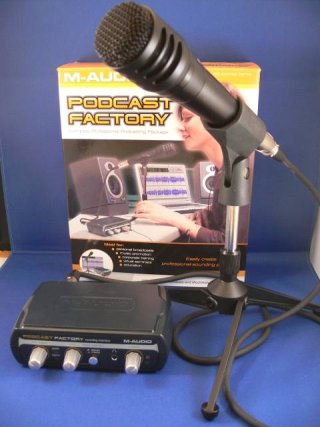 |
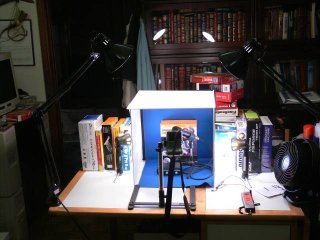 |
| M-Audio's Podcast Factory serves as the subject to illustrate the lighting quality of the American Recorder Technologies Studio in a Box. | Studio in a Box set up and ready for work. The camera mounted on the stand is my old Olympus C-750 which has served me well for many years. |
The unit sets up quickly.
If you do much close photography work, you'll want one of these. There are two sizes, and both work. These are the simplest and best product photography lighting systems I know of. Recommended.
The movie of the week is Superman. It's not as good as a couple of the previous Superman movies, and no one will top Gene Hackman as Lex Luthor, but it's well worth seeing. If you haven't read Larry Niven's "Man of Steel, Woman of Kleenex", do so, but do not read it before you see the movie.
The book of the week is from Wiley, 40 iPod Techniques. If iPods are a serious part of your life, you'll want this book. It discusses techniques, maintenance, cases, and a number of things you ought to know about your expensive gadget...
The game of the week was World of Warcraft. My Paladin is progressing nicely, but I find it's even more fun to have a Night Elf Hunter. I really like using guns...
To be continued...