
Why not subscribe now?
Useful Link(s)...
Hosting by
Bluehost
![]()
The User's Column, July, 2006
Column 312, part 4
Jerry Pournelle jerryp@jerrypournelle.com
www.jerrypournelle.com
Copyright 2006 Jerry E. Pournelle, Ph.D.
(Continued from last week.)
[A minor apology: due to the heat wave, a beta copy of the column was posted earlier. This is the final.]
It is 112° F outside, which is also the exhaust temperature from the top vent of the main compartment of Alexis, a Dual-Core AMD System built into an Antec P180 case. See the February column, now available here in Chaos Manor Reviews, for more details about Alexis. The case was designed for thermal stability, and it is performing splendidly.
 |
| Inside Alexis. The Antec P180 case is unusual in having the power supply in its own compartment at the bottom of the case, thermally sealed off from the rest of the system. This arrangement was pioneered in the Apple G5. Power supply exhaust temperatures from the power supply compartment are somewhat lower than those from the main compartment. It's not obvious in this picture that in addition to the rear fan in the main compartment, there is also a top exhaust vent. |
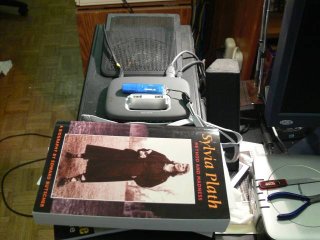 |
| The top exhaust vent. This doesn't entirely prevent the top of the computer from being just another flat surface for storage of things I'm working on. |
The house is fairly well insulated and I have a number of fans blowing, but the air temperature in here is 98° F, which is the input air temperature Alexis sees. Alexis is our main communications machine. She doesn't do a lot of powerful graphics, although she is the system I use to look at downloaded videos. She also has to wrestle with Outlook, and that program will use every bit of CPU power you have.
The only anomaly I've noticed is that during this hot spell, when I boot Alexis up, she has to be tricked into coming on line. That is, the BIOS will go through all the tests and checks, then a message flashes that the system is booting in 10 seconds, press Escape to boot now. If I wait for the ten second countdown and automatic boot, Windows never comes up, and eventually I get a message about a disk error.
If I press escape to force the system to boot before the countdown ends, she boots up into Windows XP without problems. Otherwise I have seen few problems, which, given the heat, is a bit astonishing.
Bob Thompson points out that I have not installed the optional VGA shroud/duct which comes with the Antec P180 case. I didn't do that because I had originally intended to test this system with dual SLI cards, but when I decided that Alexis would be the new communications machine that seemed pointless. It is a wise idea to duct out the heat from the Video Graphics Accelerator whenever possible.
Also, the P180 case has drive bays in the lower power supply section of the case; putting the hard drives in there will lower the total heat burden of the main compartment. I forget why I didn't do that; if the heat wave continues I will have to.
Note: the highest exhaust temperature in the system was from the top duct; the exhaust ports on the back were about 2 degrees F lower. Sunday morning at 9 AM the ambient temperature is 87° F, and the exhaust temperature from Alexis' top port is 106°.
The output temperature from Alexis in the Antec P180 case is 112°; the output temperature of Satine, a single-core AMD 64 Athlon 4000 system in the Antec Super LAN Boy case, is 120° F, and Satine isn't working as hard as Alexis. The difference has to be the case construction.
Satine is noticeably slow at some tasks. In particular: I have a number of drives mapped to other machines. Those machines have been turned off because of the heat. Disconnecting Satine's mapped connections to those drives is painful.
I needed to disconnect because I wanted to plug in the Kingston USB Media Card reader so that I could transfer photos from the SD Card in my Panasonic LUMIX DMC-FZ30 into Satine, the machine I am writing this on. The multi-card reader enumerates the different kinds of card slots sequentially starting at the first open drive letter; in my case it is H:, meaning that it is H:, I:, J:, and K:.
That makes for a problem, because, for traditional reasons, I have mapped Alexis as J:; and alas, J: happens to be the drive letter assigned to the slot for the SD card. Since that slot is allocated for a mapped network drive, the SD drive slot doesn't get a drive letter assigned, and My Computer goes mildly whacko. Thus the need to disconnect the J: mapped network drive.
The way to do that is to open My Computer, right click on the J: drive, and select 'disconnect' from the menu that appears. Alas, to do that, you have to scroll down in the My Computer window until you can see the J: drive.
The problem with that is that S: is allocated to Silver, the big system in the other room that Larry Niven uses when he's here, and W: is allocated to Wendy, an Intel Prescott that was my former Main Games and Writing Machine. Because Wendy has a lot of stuff that over time is being transferred to Satine (the present Main Games and Writing Machine), she remains on line from her physical location out in the Great Hall.
As previously noted, because of the heat, Silver and Wendy have been shut down, both to conserve power and to avoid introducing more heat into the house. That means that the network can't find S: and W:; which means that you can't scroll My Computer down far enough to see J:, because My Computer is locked up trying to find W: and S:. During normal weather this doesn't take so long, but with the heat the systems are all slow.
So: the procedure is to expand the My Computer window; it will say it is "not responding." Close it down. Deal with the "not responding" message. Wait for the desktop to reappear. Now open My Computer again. Select one of the not connected drives. Right click. Go get a cold drink while waiting for the menu to appear. Click disconnect. Wait a while. My Computer will now be "not responding." Close the My Computer window, and tell the system to shut it down when you get the "not responding" message. Now your desktop will have no icons and you will have no Start button. Wait a while. Pressing F5 to force screen rewrite won't do any harm, but it won't do any good either. Eventually your icons will return.
Open My Computer again. The drive you selected will be disconnected and no longer delaying My Computer. Hurrah. Now you can do it again, the whole procedure including disconnecting another mapped drive, then shutting down the non-responsive My Computer. And do it again, until all the non-connected mapped network drives have been disconnected, at which point My Computer will respond rapidly when you plug in a USB 2.0 device, the system will be snappy again, and all will be well.
When the weather is not 100 degrees, this doesn't happen: that is, it takes Windows a while to disconnect a drive letter mapped to a non-existent computer, but not so long that you have to close a not-responding My Computer.
There were a couple of other slow-downs, all indicating that the AMD temperature sensor chip control mechanisms are working just fine. Both AMD and Intel have built in temperature protections for the last couple of generations of chips: when things get hot, the chips slow down. Usually you don't notice but what we're getting today and tomorrow isn't usual.
All temperature measurements were taken with an Atkins 386 Series hand-held thermal probe using a thermocouple sensor. The probe was kindly sent to me by Mr. Henry Sutter of Tampa, Florida, for which much thanks.
I've told you all this because it's mildly interesting, but it's also the explanation for why this week's installment of the July Column is going to be short. To avoid rolling blackout and power failures we've all been asked not to run air conditioning. The central air conditioning system for my upstairs (Great Hall and my office) uses a lot of power, so we've been making do with fans, mostly.
This is an old house. When we moved into it from San Bernardino, we brought two large window air conditioners (both more than forty years old!). One is in the dining room, and the other in Roberta's office.
We did turn on the dining room unit so we could eat dinner, and Roberta took pity on Sable, the Siberian Husky, and put her office air conditioner on the power saving setting for a while in the heat of the day so that Sable would have some relief; and of course I have a room air conditioner in the monk's cell which I run when I go up there to work on fiction.
But here in my office we aren't running the air conditioner, and I don't feel like working a lot in 100° F temperatures. (Sunday morning at 9 AM it's still 87° in here and it's expected to be as hot today as it was yesterday.)
Flash: now there are cool winds, but there is a lightning storm coming, and the radio is advising us all to turn off our computers. Mine are all protected by Falcon and APC UPS systems which also do power conditioning and surge suppression. We'll see. But it's one more reason why this installment is going to be short.
Intel has definitely moved ahead in the technical race with AMD, with the Core 2 Duo getting great benchmark scores. Sales of Core Duo to Apple have been brisk, but Intel must win back Windows market share lost to AMD following their Pentium 4 stumble. To do that they've reshuffled management, with a new head of sales and marketing. The two executives who formerly performed that task have been reassigned - read demoted - and other sales executives have taken early retirement - read been laid off.
Mr. Sean Maloney, the new head of sales and marketing, has considerable sales experience, although he began as an applications engineer. He is now seen as the successor to CEO Paul Otellini.
This follows the worst drop in Intel profits in four years, and despite the Apple sales, Intel will not meet its annual sales targets. Shares fell 7.5% on this news.
It's not entirely clear what all this means for those of us who don't own Intel stock. Potentially it's all to the good: Intel pushes ahead technically with the Core 2 Duo chip line, while the new management seeks to regain market share. Regaining market share generally means lower prices for a good part of the product line. I don't expect to see much of a drop in prices for the really high end Intel chips, but I do look to see the sweet spot prices fall; and as I said earlier this July, just now the sweet spot products in both CPU and video processing chips are more than Good Enough for what nearly all of us will want out of our machines.
Bob Thompson expects the sweet spot price to stay at $150 - $225 where it has been for years, but we'll get a lot more speed for that money. AMD has been slashing Athlon 64 prices with a meat axe. Of course as price/performance falls, the "good enough" price falls dramatically.
A number of bugs reported by Office 2007 Beta Testers have been fixed, but there have been no updates. Instead, Microsoft will issue a large Technical Review in the not too distant future. I have not been able to get a better fix on the date than "toward the end of the summer."
I have been using Word 2007 for much of my work including these columns, and I find myself increasingly fond of it. The reorganization of features takes getting used to, but once you find a feature it will turn out to be in a more logical place than before, and thus easier to find the next time I need it.
I do believe that Office 2007 is going to be a winner.
After I reported short battery life with my Microsoft Wireless Keyboard, a reader wrote to say he hasn't had that problem, while Bob Thompson says his wireless keyboard batteries won't last a day.
I put a pair of fully charged Ray-o-vac 15 Minute Charge batteries in the wireless keyboard four days ago. I've used that keyboard for at least four hours a day, and I leave the batteries in the keyboard when I shut down the computer in the monk's cell. So far, the keyboard automatically connects when I turn on the computer, and everything works. Of course there is no indicator to tell if the batteries need recharging. I'll run this until they do.
As to why I had so much trouble getting things set up the first time, I can only conclude that I hadn't actually started with fully charged batteries.
I very much like the key layout and keyboard shape of the Microsoft Wireless. It's about as good as anything I know for a touch typist.
There are better pocket cameras than the Kodak V570 [1], but it's pretty good. It does a great job with telephoto shots, due to its separate telephoto lens, and since there are both telephoto and wide angle lenses, it does cover the range of possible shots better than most shirt-pocket cameras.
 |
| Roberta and future daughter in law Herrin. I bought the parasol for Roberta when I was a speaker at the World PC Expo in Japan a few years ago. I'd never have got this picture if I tried to make them wait while I got the "real" camera out of the car. |
 |
| Hot weather doesn't stop Sable from doing her duty in getting these humans out for their daily walk, but she's nearly wilting before we get back home. |
My main complaint about the Kodak V570 is the lack of a view finder. On a bright sunny day it's nearly impossible to see just what photo you are about to take. On the other hand, it does quite well indoors, the flash unit works well, the batteries last a long time, and unlike a lot of other cameras, I find that I almost always have it with me.
I had better cameras with me when we went up to Santa Barbara to scout the territory where my son Richard and his fiancé will be married this Fall; but the Panasonic Lumix was in the car when most of the photo opportunities happened. I had the Kodak V570, though, and I also carry it on all my daily walks.
I have been working hard on Inferno Two: Escape from Hell, by Larry Niven and Jerry Pournelle, to be published by Tor Books when we get it done. One of our major characters is Sylvia Plath, an American girl of great talent who married Ted Hughes, had two children, published some of the most interesting stories and poetry of the last Century, and killed herself by putting her head in the oven. Gwyneth Paltrow played Sylvia in a movie by that name in 2003, and did a more than creditable job of portraying this brilliant, complex, and very depressing woman. In 1979 Julie Harris played the lead character in Plath's partly autobiographical novel, The Bell Jar. Neither film does Plath justice.
I can't really recommend most of Sylvia Plath's work because it is very dark and mostly depressing. It's not all black. The poetry collection Crossing the Water (Harper Collins) is accessible, and like most of Plath's work is clear if - well, you'd have to read it. For a sample, see this link.
(Repeated from last week.)
For many years my monthly columns ended with a section called "Winding Down." This contained reviews of movies, games, and books both technical and for general reading. These have been collected into one place (link), and that page is now up to date. We may reorganize and index it for Chaos Manor Reviews, but that won't happen for a while. There are more than ten years of monthly reviews on that page.
I have a bunch of new equipment including a second video accelerator board for my latest machine, but it has been too hot to work at the test benches. Next week for sure, even if I have to turn on the main air conditioning.
To be continued...
1 - The Kodak V570 was mistakenly referred to as the Kodak V750 in the original article. This has been repaired, thanks to alert reader Jim Melendy.